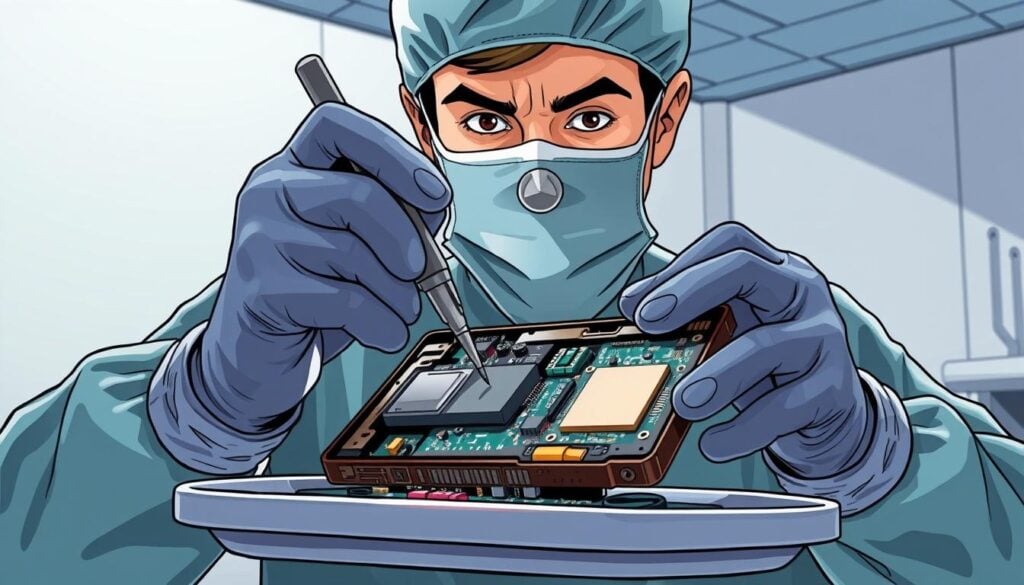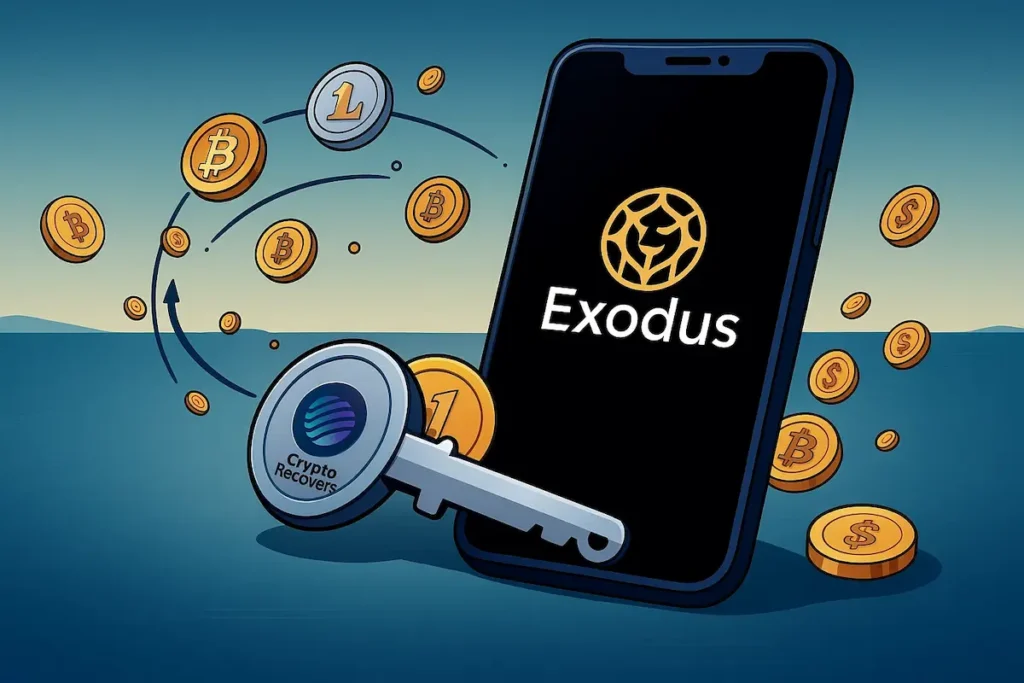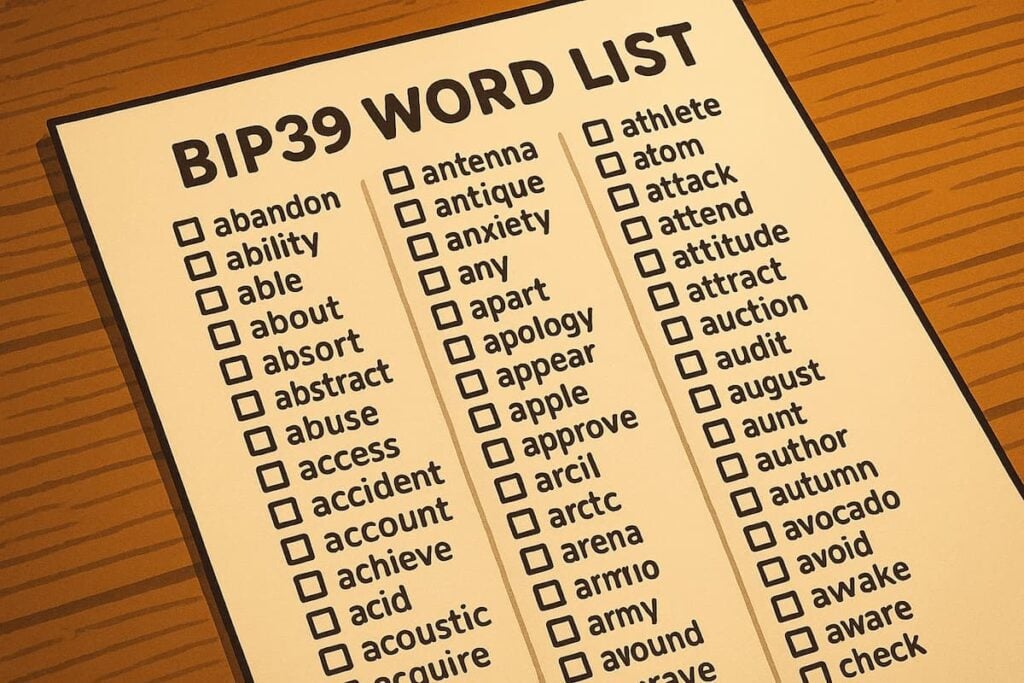Blockchain.com (formerly Blockchain.info) is a popular cryptocurrency wallet. It’s used by many for managing their digital currencies. You can get to your account through apps on your phone or a web browser. Important things to know about this wallet include the ability to buy digital currencies directly and keeping full control in the user’s hands. However, if you lose your password, the wallet doesn’t offer a direct way to recover it. This guide will show you how to keep your Blockchain.com wallet safe, what to do if you forget your password, and how to get help from experts when you need it.
Key Takeaways
- Blockchain.com is a popular cryptocurrency wallet with over 85 million wallets created by its users.
- The wallet offers features like direct cryptocurrency purchases and full user custody, but does not provide direct support for password recovery.
- Users should create a Wallet Recovery Sheet and backup their private keys to safeguard their Blockchain.com wallet.
- If a user forgets their Blockchain.com password, they can try different password combinations and utilize the 12-word Secret Recovery Phrase to restore their wallet.
- If self-recovery efforts are unsuccessful, users may need to seek professional assistance from reputable wallet recovery services.
Introduction to Blockchain.com Wallet
Blockchain.com started in 2011 and launched its Bitcoin wallet a year later. This wallet is well-regarded and often ranks high among crypto wallets. By December 2022, over 85 million people had made accounts. The company says it’s the top choice for managing digital currency online.
History and Background of Blockchain.com
In 2011, Blockchain.com (formerly Blockchain.info) entered the market and quickly made a name for itself. Its main product, the Blockchain wallet, became very popular. Today, it’s one of the most used wallets for storing cryptocurrencies.
Features and Popularity of Blockchain.com Wallet
The Blockchain wallet is unique because it’s a “hybrid” wallet. It keeps a safe copy of the user’s private key on the company’s servers. This adds a layer of convenience without sacrificing security.
| Feature | Description |
|---|---|
| User-friendly Interface | The Blockchain.com wallet offers a simple and easy-to-follow look. This makes it great for folks new to crypto or those who’ve been around for a while. |
| Secure Storage | Its “hybrid” design keeps the user’s private key safe on Blockchain.com’s servers. It finds a good balance between being easy to use and keeping things secure. |
| Cryptocurrency Support | This wallet is a one-stop shop for managing many cryptocurrencies. Users can work with Bitcoin, Ethereum, Stellar, and more, all in one place. |
| Mobile Accessibility | People can manage their Blockchain.com wallets on the web or with an app. This means a smooth experience across phones, computers, and other devices. |
Understanding the Blockchain.com Wallet
Starting with the Blockchain.com wallet is easy. You can go to the website or use the app. To begin, you’ll make a Secret Recovery Phrase, or seed phrase. It’s made up of 12 words. This phrase is very important. It’s the key to getting back into your wallet or saving your cryptocurrencies. Remember, Blockchain.com doesn’t save your private information. So, keep your seed phrase safe where only you can find it.
Setting Up and Accessing the Wallet
The Blockchain.com wallet offers a simple and safe way to handle your cryptocurrencies. You can do this on the website or using the app. Setting up is easy. Just follow the steps to make a new wallet or to refresh an old one. Then, you can start using the wallet’s cool features.
Importance of the Secret Recovery Phrase
The 12-word seed phrase is super important for the Blockchain.com wallet. It helps you get back in if you lose your password. Make sure to keep it safe. Blockchain.com doesn’t keep a copy. Without this phrase, it’s hard to get back into your wallet if you forget your password. So, protect your seed phrase well.
| Feature | Description |
|---|---|
| Seed Phrase | A 12-word phrase that serves as the master key for restoring access to the Blockchain.com wallet. |
| Private Key Backup | Users can separately back up the private keys for their Ethereum and Stellar wallets, stored within the Blockchain.com interface. |
| Password Requirements | As of 2018, Blockchain.com’s password requirements include a lowercase letter, uppercase letter, number, special character, and a minimum length of 8 characters. |
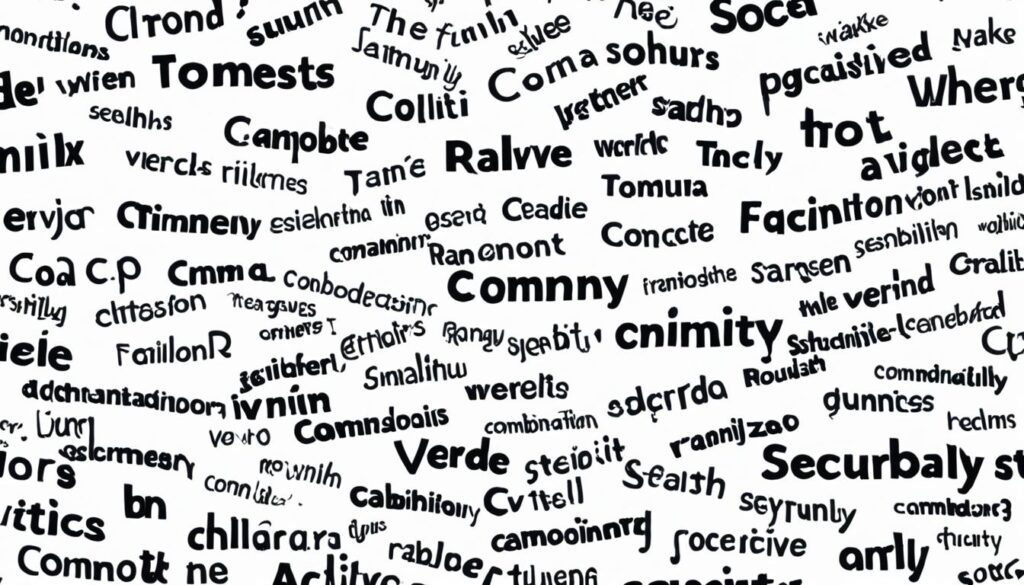
Safeguarding Your Blockchain.com Wallet
It’s vital to keep your Blockchain.com wallet safe for the long haul. To do this, it’s important to protect your key account details. A key step is making a wallet recovery sheet. This sheet is a backup for your 12-word seed phrase.
Creating a Wallet Recovery Sheet
The 12-word seed phrase is crucial. It lets you get back into your wallet, even if you forget your password. Write this seed phrase down on a sheet. Keep this wallet recovery sheet in a safe place.
Backing Up Private Keys
It’s wise to back up your private keys for Ethereum and Stellar wallets too. These keys are in the Blockchain.com interface. Storing these backups helps you protect your crypto assets, even if you can’t log into your account.
By having a wallet recovery sheet and private key backups, you make your wallet safer. You’ll have what you need to get back to your cryptocurrency if something goes wrong.

Forgot Blockchain.com Password, how can I restore it?
If someone forgets their Blockchain.com password, getting it back can be hard. It all depends on what they remember about the password. As of 2018, Blockchain.com asks for a special setup in passwords. This includes a small letter, a big letter, a number, a special character, and at least 8 characters long. First, users should not panic. They should try different passwords. It’s also smart to see if they wrote down the 12-word seed phrase. This phrase lets you get back your wallet without the password. If trying on their own doesn’t work, users might need to get help from experts.
Password Requirements and Best Practices
Blockchain.com makes their password rules tough on purpose. They want to keep your wallet safe. So, they make sure you use a mix of characters and make it at least 8 characters long. When making their password, it’s best to not use easy-to-guess info. This includes things like common sayings or personal data. And they should never use the same password for different accounts. Doing this makes it safer to keep your coins where they belong.
Strategies for Recovering Your blockchain.com Password
Forgot your Blockchain.com password? Start by remembering any hints about the password. This can help in making a list of possible passwords. Then, test these ideas one by one. It’s also a good idea to check if you wrote down the 12-word seed phrase. This phrase is a lifesaver. It can get your wallet back, even if you don’t remember the password. If all fails, it’s okay to ask for help. There are experts who know how to get lost passwords back.
Here is more information on how to recover Blockchain wallet second password.
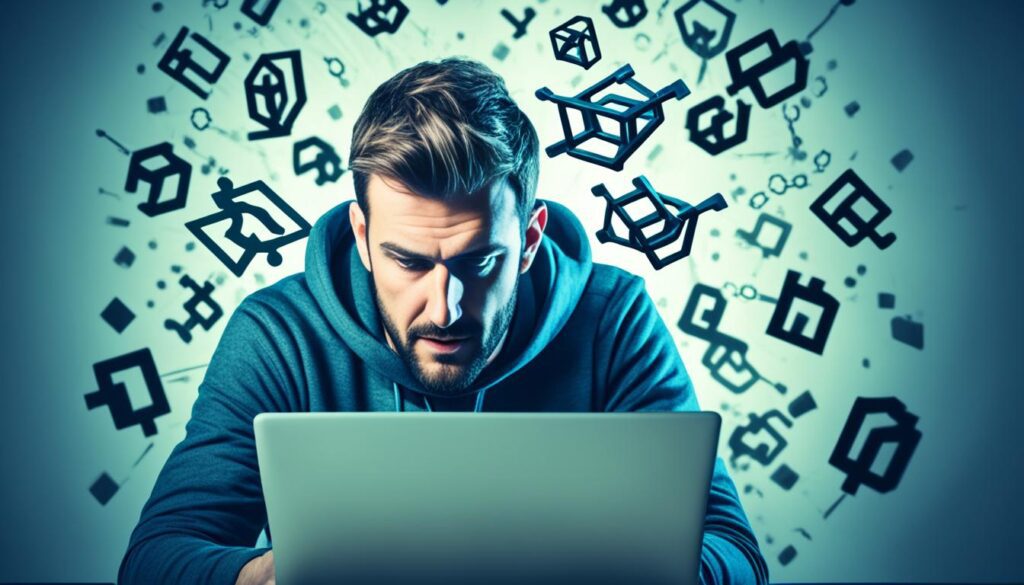
Seeking Professional when you forgot your blockchain.com password
If users can’t find their Blockchain.com wallet password, they might need expert help. The Blockchain.com wallet recovery service is great for this. Expert professional cryptocurrency password recovery specialists have the tech skills and experience to help. While they can’t promise success, many people have benefited from working with these skilled wallet recovery experts.
When to get Professional Help for your lost blockchain.com password
Failed self-recovery efforts mean it’s time to consider expert help. Cryptorecovers.com offers a brute-force service to recover your blockchain.com password. These services have the needed technical knowledge and tools. They can take on tough password recovery tasks. This could help users get back into their Blockchain.com wallet and its cryptocurrencies.
Evaluating Wallet Recovery Services
Looking into a professional blockchain.com wallet recovery service means checking their past work, how they keep things secure, and what their clients say. It’s crucial to team up with a well-known and trusted service. This ensures a dependable and successful recovery for your professional cryptocurrency password recovery situation.

Restoring Your Wallet with the Seed Phrase
The 12-word seed phrase is special because most wallets accept it. If a user has their seed phrase, they can get back their Blockchain.com wallet. Even if they forgot their password. They need to create a new wallet with certain software. Then, they should choose “Import Existing Wallet” and enter the seed phrase word by word. This method lets them use their wallets fully. They can even use their smartphone wallet on a computer without going to the Blockchain.com site.
Importing the Seed Phrase into a New Wallet
To bring the seed phrase into a new wallet, it’s straightforward. They should make a new wallet first. Then, pick the “Import Existing Wallet” option and enter the 12 words carefully. Once done correctly, they will have their Blockchain.com wallet back. And they can use their cryptocurrencies too.
Accessing your Cryptocurrencies
After restoring with the seed phrase, users can fully use their cryptocurrencies. They can handle their money, do transactions, and set up their smartphone wallet on a computer. The seed phrase works like a master key. It helps users get their wallet back and control their digital money.
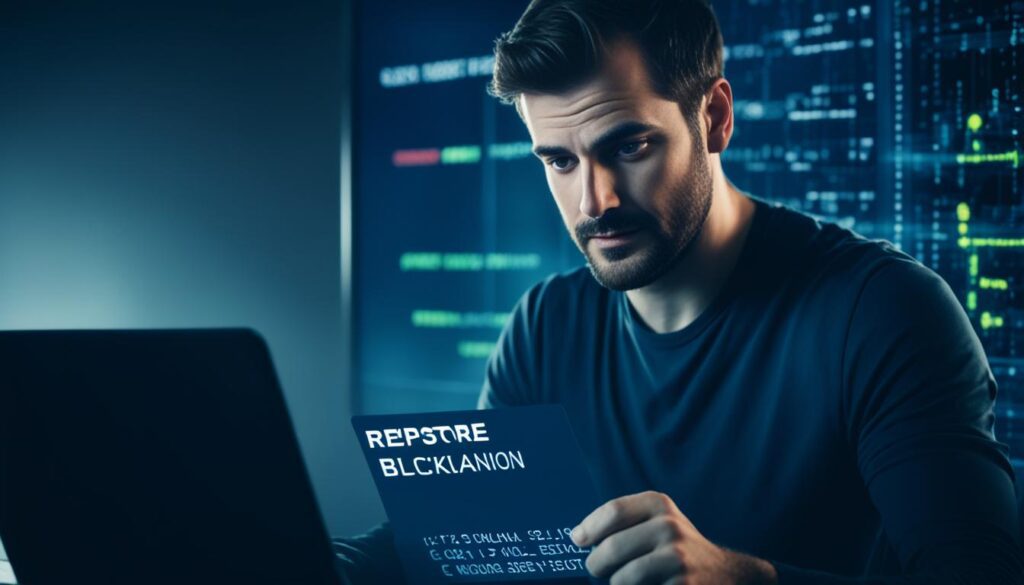
Conclusion – What to do when you forgot your blockchain.com password
The Blockchain.com wallet is a favorite for many to store their digital money. It brings comfort and safety to the users. But, forgetting your password could cause a big problem.
It’s important to keep the seed phrase and private keys safe. This can help you get your wallet back if you lose access. Understanding the app’s features and different ways to get your password back is wise.
If you can’t get in yourself, asking experts for help is a good idea. Cryptorecovers.com is known for helping people access their locked crypto. They have helped many people worldwide.
Being careful with your passwords is key to keeping your money safe. Use tools for managing passwords and keep important information safe. This way, you can avoid losing your password in the future.
By being proactive and seeking help when needed, you can protect your digital money. The Blockchain.com wallet offers great features to those who use it wisely. Keep your info secure to enjoy these benefits.
Read more about Blockchain.com Wallet Recovery