Lost access to your Guarda crypto wallet? This guide walks you through how to restore your Guarda wallet and what to do if things go wrong — like forgetting your password, misplacing your backup file or incomplete mnemonic phrase.
What is Guarda Crypto Wallet & How it Works
Guarda is a popular multi-currency cryptocurrency wallet and suits both beginners and experienced users.
Unlike many other wallets, Guarda works across multiple platforms. You can manage your crypto on desktop, mobile, or through a browser extension — whichever works best for you.
Guarda Crypto Wallet supports over 50 major blockchains and more than 400,000 tokens. From Bitcoin (BTC) and Ethereum (ETH) to Ripple (XRP), Litecoin (LTC), and most ERC-20 tokens, you can store, send, and receive a wide variety of coins in one place. In short: if it’s a popular crypto, Guarda probably supports it.
What makes Guarda stand out is that it’s a non-custodial wallet. You stay in control of your private keys and funds at all times. The wallet also offers a clean, intuitive interface and features like built-in exchanges, staking, and support for hardware wallets.
It is available across multiple platforms, including mobile apps for iOS and Android, desktop versions for Windows, Mac, and Linux, and browser extensions.
How to Restore Guarda Wallet
To restore Guarda wallet you need your backup file and a password.
When you first create a wallet, you’re prompted to download an encrypted backup file. This file contains all the private keys and addresses for your wallet.
Whenever you add or remove assets, you must redownload the updated backup file. The wallet notifies you with a red dot as a reminder. You’ll also be asked to create a strong password to encrypt the file.
Unlike many wallets, Guarda doesn’t use a single mnemonic phrase for all assets. For some currencies, individual private keys or mnemonic phrases can be exported manually per address. U can export it beforehand from an existing wallet inside the app and use it for recovery if needed.
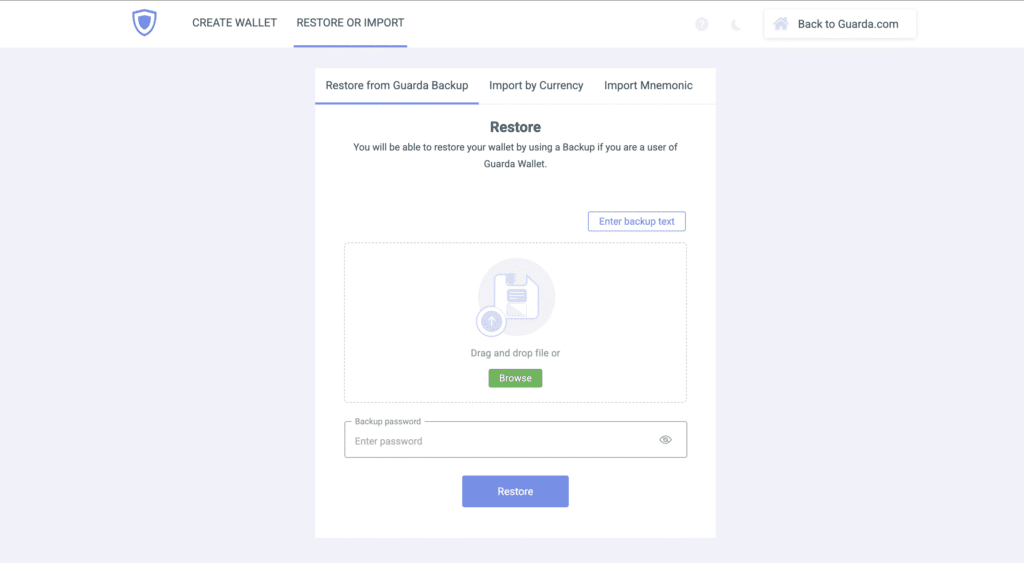
Steps to Recover Guarda Crypto Wallet
Guarda crypto wallet restoration works a bit differently on mobile devices compared to the desktop app, but the easiest way to restore your wallet is by using the .txt backup file. This file is most likely on the device where you originally created the wallet.
Follow these steps to restore your wallet:
- Reinstall or open the Guarda Wallet app on your device.
- Click on “Restore” or “Import Wallet.”
- Upload your backup file.
- Enter your password to decrypt it.
- Your wallet will be restored, including balances, addresses, and transaction history.
If the wallet doesn’t restore, it usually means one of the components — the file, password, or format — is incorrect or missing.
Keep reading if you’ve misplaced your backup file, forgotten your password, or lost your recovery phrase. There may still be a way forward.
Common Recovery Issues: Forgotten Guarda Password & Lost Backup File
If you’re having trouble restoring your Guarda Wallet, it could be due to an incorrect backup file format or a corrupted file. Backup files must be in the correct format — usually a .txt or .json file containing your encrypted private key. If the file has been altered, corrupted, or is incomplete, the wallet won’t be able to restore it. Be sure the file hasn’t been manually edited or damaged in any way.
The backup file is encrypted with the password you created when exporting it. If you enter the wrong password during restoration, Guarda wallet can’t decrypt your private keys. One of the most common tips we offer is to double-check for typos, keyboard layout changes, or caps lock being on. It might sound simple, but this approach often works, especially if your password wasn’t too complex.
There’s no limit to the number of password attempts, so take your time and try any combinations you might’ve used back when you created the backup. You can also read our article on how to recover a lost password.
Another issue could be entering the wrong recovery phrase. Double-check that you’re using the correct words, in the correct order. Here is more information on invalid mnemonic phrase. Also, make sure you’re restoring it on the right wallet version and that youconnect the device to the internet.
If you’ve tried everything and still can’t access your wallet, consider reaching out to Crypto Recovers, a wallet recovery service that specializes in cases like this. You can also contact Wallet’s support team 24/7 for further help.
What if I Lost Both the Password and the Backup File? Reach Out to Crypto Recovers!
If you’ve lost your encrypted backup file, forgot the password, and seed phrase on Guarda, the hard truth is: your wallet can’t be recovered. That’s the trade-off when using a secure, non-custodial wallet like Guarda — you become your own bank. No one else, not even Guarda, can access your keys or funds.
But don’t give up just yet. If you still remember parts of your mnemonic phrase or have a few possible password combinations in mind, there’s hope. A crypto recovery service like Crypto Recovers might help you get missing pieces back.
We use purpose-built tools and custom software to speed up and improve your chances of recovery. While many online sources might tell you it’s hopeless, Crypto Recovers could give you a second chance to access your lost Guarda Crypto wallet.
Here you can learn more about our crypto recovery process.












