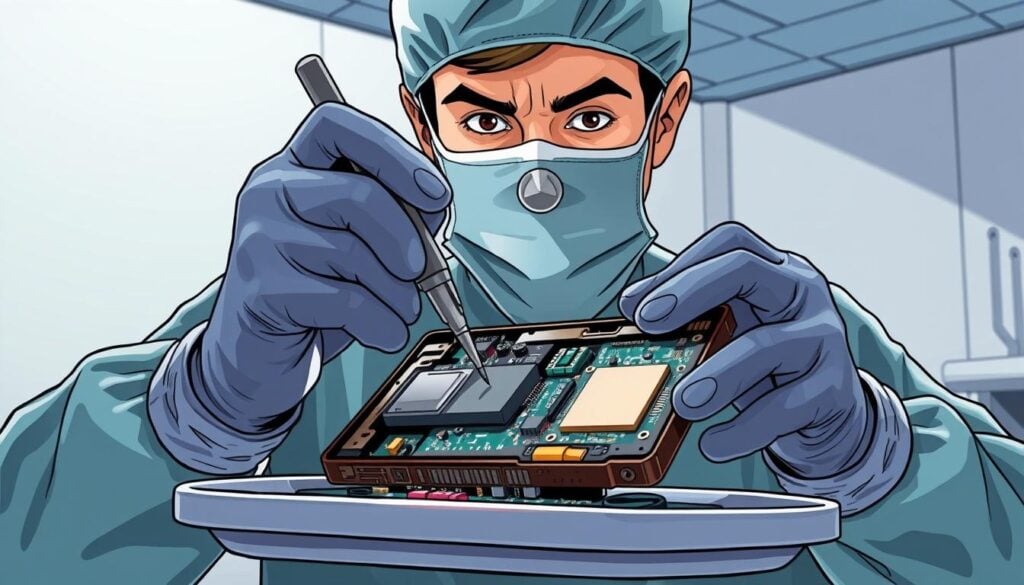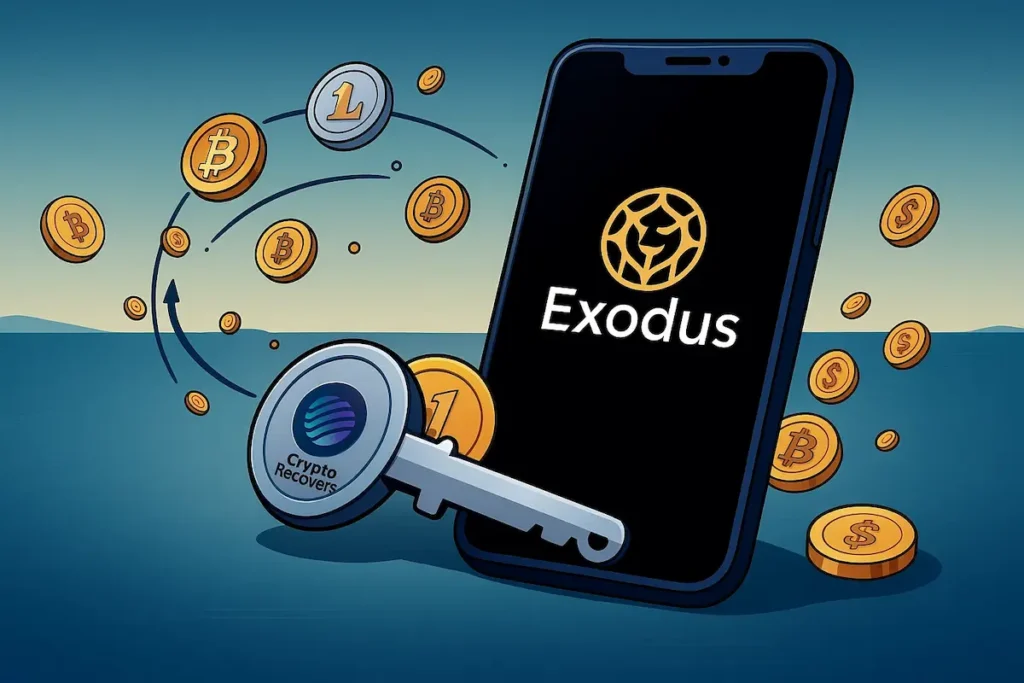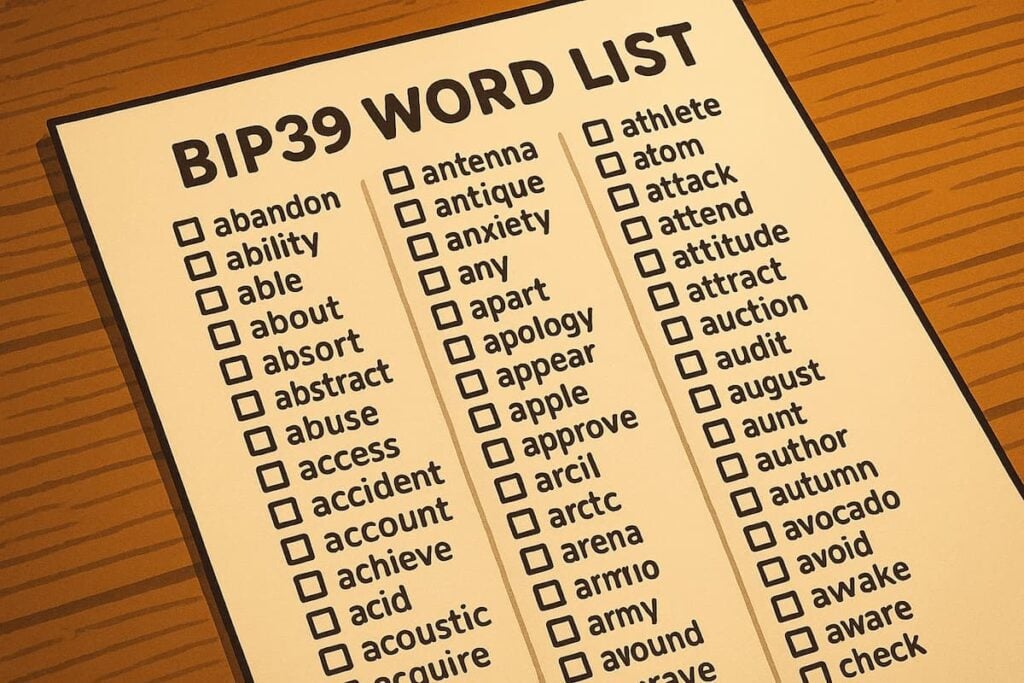Coinomi Wallet is a popular choice for securely storing and managing your cryptocurrencies. With its user-friendly interface and advanced features, it offers a seamless experience for crypto enthusiasts. However, like any digital asset management tool, it’s important to be prepared for unforeseen circumstances that may compromise access to your funds. In this guide, we’ll provide step-by-step instructions on how to recover your Coinomi Wallet and regain control of your valuable crypto assets.
Key Takeaways:
- Never share your Recovery Phrase with anyone and store it securely.
- Backup your Recovery Phrase in a safe and private location.
- Ensure you have the correct Recovery Phrase before restoring your wallet.
- Enable advanced settings and enter the correct BIP39 passphrase if applicable.
- Be aware of common errors during the restoration process and their solutions.
How to Restore Your Coinomi Wallet
If you need to restore your Coinomi wallet, follow these simple steps:
- Install the Coinomi app on your new device.
- Open the app and select the “restore a wallet” option.
- Enter your Recovery Phrase in the correct order. You can either type it out or enter the first few letters of each word and select the suggestion below the keyboard.
It is crucial to ensure that you have the correct Recovery Phrase. Restoring with the wrong phrase will result in an empty wallet. Take your time and double-check the phrase before proceeding.
If you used a BIP39 passphrase in your original wallet, make sure to enable the “advanced settings” during the restoration process. Enter the correct passphrase to restore your wallet successfully.
Coinomi supports the restoration of multiple wallets for the same coin. If you had multiple wallets of the same coin originally, you can add them back the same way.
To help you visualize the restoration process, here’s a step-by-step guide:
| Step | Action |
|---|---|
| 1 | Install the Coinomi app on your new device |
| 2 | Select the “restore a wallet” option |
| 3 | Enter your Recovery Phrase in the correct order |
| 4 | Double-check the Recovery Phrase for accuracy |
| 5 | If applicable, enable the “advanced settings” and enter the BIP39 passphrase |
| 6 | Add any additional wallets for the same coin |
Restoring your Coinomi wallet is a straightforward process that allows you to regain access to your funds. By following these instructions, you can restore your wallet safely and securely.

Troubleshooting Common Errors During Wallet Restoration
During the wallet restoration process, it is not uncommon to encounter various error messages. Understanding these errors and their solutions can help ensure a smooth restoration experience. Here are some common errors and troubleshooting tips:
- Error: “Invalid Recovery Phrase”
This error message typically indicates that the entered recovery phrase is incorrect. To resolve this, carefully double-check the recovery phrase to ensure that it is entered accurately. Pay attention to spelling, word order, and any special characters. If you’re still having trouble, try restoring the wallet on another device or with a different software version.
- Error: “Wallet Not Found”
If you receive this error message during the restoration process, it means that the wallet associated with the recovery phrase is not detected. Check that you have entered the correct recovery phrase and verify that it corresponds to the wallet you are trying to restore. If you have multiple wallets, ensure that you are restoring the correct one. If the issue persists, contact Coinomi support for further assistance.
- Error: “Connection Timeout”
A “Connection Timeout” error can occur when there are issues with the network connection during the restoration process. Make sure you have a stable internet connection and try again. If the problem persists, it may be helpful to switch to a different internet network or try restoring the wallet at a later time.
- Error: “Insufficient Funds”
If you encounter an “Insufficient Funds” error during wallet restoration, it means that the restored wallet does not have a sufficient balance to cover the transaction fees. To resolve this, ensure that you have added enough funds to cover the fees required for the restoration process. If needed, transfer additional funds to the wallet before attempting to restore it again.
Note: If you encounter any other error messages during the wallet restoration process, it is recommended to consult the Coinomi support documentation or reach out to their support team for assistance. They will be able to provide specific guidance based on the error message you are experiencing.
Remember, in case of any issues during wallet restoration, it is important to remain calm and follow the troubleshooting steps provided by the Coinomi wallet team. By addressing the common errors and implementing the recommended solutions, you can successfully restore your Coinomi wallet and regain access to your crypto assets.
Benefits of Using Coinomi Wallet
Coinomi Wallet offers numerous benefits to its users, making it a popular choice for cryptocurrency storage and management. Some of the key advantages of using Coinomi include:
- Non-Custodial Wallet: Coinomi Wallet is a non-custodial wallet, which means users have full control over their funds. Unlike custodial wallets, where a third party holds the user’s private keys, Coinomi allows users to manage their own keys, providing enhanced security and ownership of assets.
- Built-In Exchange: Coinomi Wallet features a convenient built-in exchange that allows for in-app coin swaps. With this feature, users can easily trade between different cryptocurrencies, saving time and effort by avoiding the need to use separate exchanges.
- Access to Decentralized Applications (Dapps): Coinomi users can access decentralized applications (Dapps) on the Ethereum network directly from their wallets. This feature provides seamless access to a wide range of decentralized services and applications, expanding the utility and possibilities of cryptocurrency ownership.
- Enhanced Privacy: Coinomi Wallet offers enhanced privacy features, including the broadcasting of transactions from Coinomi servers. This helps to protect user privacy and confidentiality by reducing the traceability of transactions.
- 24/7/365 Live Chat Support: Coinomi provides live chat support to users around the clock, ensuring that assistance is available whenever needed. This reliable support system offers peace of mind and prompt resolution of any issues or inquiries.
In addition to these core benefits, Coinomi Wallet offers a multilingual interface, supporting users from various countries and regions. It also supports multiple currencies, allowing users to manage a diverse portfolio of cryptocurrencies. Furthermore, Coinomi Wallet enables users to buy crypto and gift cards directly within the app, making it a versatile and user-friendly platform. With over 1,700 supported tokens and regular additions of new coins and tokens, Coinomi Wallet provides extensive options for cryptocurrency enthusiasts.

Setting up and Securing Coinomi Wallet
To ensure a secure setup of your Coinomi Wallet, it is recommended that you download the wallet from the official Play Store listing or from the Coinomi website. By doing so, you can be confident that you are getting the legitimate and trusted version of the wallet.
When creating a new wallet, Coinomi offers an option to generate your own recovery phrase. This method is considered more secure than the default setup. It allows you to have complete control over your recovery phrase and ensures that it is not stored anywhere else.
It is crucial to generate a strong and unique recovery phrase for your wallet. The recovery phrase is a sequence of 24 words that acts as a backup for your wallet. In case you lose your device or encounter any other issues, this recovery phrase will be the key to regaining access to your funds.
After generating your recovery phrase, it is important to write it down and back it up to a secure medium. Storing it in an encrypted digital file or a physical medium, such as a paper stored in a fireproof vault, is highly recommended. Remember to keep the recovery phrase private and never share it with anyone.
Additionally, Coinomi provides the option to add a BIP39 passphrase for additional security. This passphrase acts as an extra layer of protection for your wallet. Make sure to choose a strong passphrase and remember it, as there is no way to recover it if forgotten.
During the setup process, Coinomi also requires you to verify your recovery phrase. This verification step ensures that you have correctly written down the recovery phrase. Carefully select each word in the correct order to complete the verification process.

Once you have completed the setup and verified your recovery phrase, you can enable wallet encryption for added protection. Wallet encryption adds an extra layer of security by encrypting your wallet data, making it inaccessible without the encryption password.
Backup and Verify Your Coinomi Recovery Phrase
Once you have created your Coinomi wallet and generated your recovery phrase, it is crucial to back it up properly. Coinomi recommends writing down the recovery phrase on paper as a temporary backup, but it is important to transfer it to a more secure medium, such as an encrypted file, for long-term storage.
The key steps to backup your Coinomi recovery phrase:
- Write down the recovery phrase on paper as a temporary backup.
- Transfer the recovery phrase to a more secure medium, such as an encrypted file.
Why is it important to backup your recovery phrase? Losing access to your recovery phrase can lead to permanent loss of your funds. By taking the time to create a proper backup, you are safeguarding your crypto assets and ensuring that you can regain access to them if needed.
| Backup Method | Security Level |
|---|---|
| Writing down on paper | Temporary |
| Storing in an encrypted file | Long-term |
Once you have completed the backup process, it is crucial to verify your recovery phrase to ensure that it has been copied accurately. Coinomi provides a verification step where you can select each word in the correct order, confirming that you have entered the recovery phrase correctly. This step helps prevent any potential errors or mistakes that could result in the loss of your funds.
How to verify your Coinomi recovery phrase:
- Open your Coinomi wallet and go to the recovery phrase verification section.
- Select each word in the correct order to confirm its accuracy.
By following these backup and verification steps, you are taking proactive measures to protect your crypto assets and ensure that you can restore your Coinomi wallet if necessary.
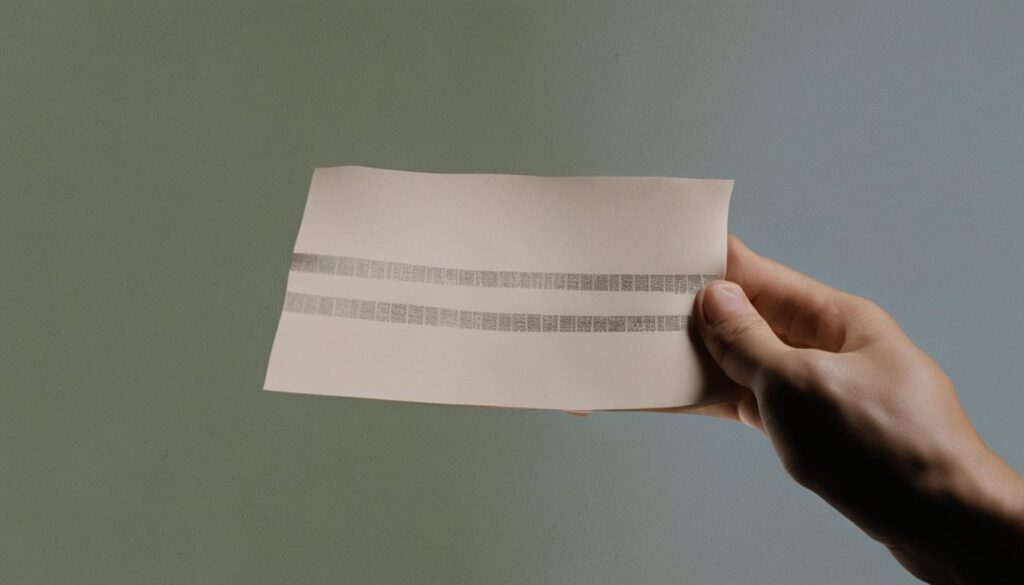
Conclusion
In conclusion, the Coinomi Wallet Recovery guide provides users with a secure and reliable solution for retrieving their crypto assets. With the backup and recovery features offered by Coinomi, users can rest assured that their funds can be easily accessed in the event of device loss or other unforeseen circumstances. By adhering to the recommended practices for backup and security, Coinomi users can effectively safeguard their digital assets.
It is crucial to emphasize the importance of keeping the recovery phrase confidential and never sharing it with anyone. By maintaining the utmost discretion, users can protect their funds from unauthorized access and potential theft.
Regularly backing up and verifying the Coinomi wallet is another essential step in ensuring the safety of crypto assets. By frequently updating the backup and verifying the recovery phrase, users can mitigate the risk of data loss and avoid potential complications in the event of a wallet restoration.
With its user-friendly interface and robust security measures, Coinomi Wallet is a reliable choice for cryptocurrency enthusiasts. By following the guidelines outlined in this guide, users can confidently navigate the realm of digital currencies, knowing that their assets are securely stored and easily recoverable when necessary.