Getting an “Invalid mnemonic phrase” error can be tough for people using cryptocurrency. This error message means they can’t get into their digital assets. But, there is a way to fix this problem. This article guides users on solving the issue, letting them recover their seed and access their cryptocurrency wallet. Your Recovery Phrase is critical. It’s the key to your wallet and losing it means losing access to your assets forever.
Key Takeaways
- The mnemonic phrase, also known as the recovery seed, is the master key to accessing a cryptocurrency wallet.
- Typographical errors and incorrect mnemonic phrases are common causes of the “Invalid Mnemonic Phrase” error.
- Carefully reviewing the mnemonic phrase and verifying its completeness can help resolve the issue.
- Making multiple backups of the mnemonic phrase and storing them securely is crucial for wallet security.
- Contacting the Crypto Wallet Customer Support is recommended if troubleshooting steps do not resolve the error.
Understanding Mnemonic Phrases
A mnemonic phrase is a set of random words. It works as a backup to get into a cryptocurrency wallet. You get 12, 18, or 24 words in order. This phrase is important for safety. It lets people get back into their wallet if they lose their device.
Read this article if you have an invalid mnemonic phrase on Trust Wallet.
What is a Mnemonic Phrase?
It’s like a secret code for your wallet. Almost all crypto wallets use it. It lets you store and get your private keys in a safe and easy way.
Importance of Mnemonic Phrases
Keeping your mnemonic phrase safe is key. It’s your only ticket back to your wallet and its digital money. If you lose your wallet, get it stolen, or forget your password, the phrase is your life saver.
Industry Standards for Mnemonic Phrases
There’s a big rulebook for making these phrases. It’s called BIP39. All in the crypto world follow it. This way, the phrases from different wallets work together if you need to use them.
Causes of “Invalid mnemonic phrase” Error
The “Invalid mnemonic phrase” error can pop up for a few reasons. These include typographical errors, incomplete mnemonic phrases, and using the wrong phrase. Just one misspelled word or extra space can make a mnemonic phrase invalid. This stops you from getting into your wallet.
If some words are missing or the order is wrong, your crypto wallet sees the phrase as bad. If you use a totally wrong phrase, you’ll see the error message. So, be careful when saving and storing your recovery seed.
Typographical Errors
Typo mistakes often cause the “Invalid Mnemonic Phrase” error. Even the smallest error, like a typo or extra space, can lock you out. So, make sure you check your mnemonic phrase carefully.
Incomplete Mnemonic Phrase
Leaving words out of your phrase causes trouble. Usually your wallet can’t check your seed if it’s not all there. Always make sure you write down the whole phrase in the right order.
Incorrect Mnemonic Phrase
Using the completely wrong phrase also blocks your wallet access. This could happen if you use a different device to generate your seed. It’s critical to keep your phrase accurate to keep your wallet and digital assets safe.
| Checksum Size for Mnemonic Phrases | Error Occurrences |
|---|---|
| 9 words: 3 bits 12 words: 4 bits 15 words: 5 bits 18 words: 6 bits 21 words: 7 bits 24 words: 8 bits | – Unsupported number of mnemonic words error – Invalid entropy size error – Mnemonic out of bound error – Language error – Invalid seed size error – Invalid checksum error |

“Invalid mnemonic phrase” – Troubleshooting Steps
Seeing the “Invalid mnemonic phrase” error is frustrating. However, there are steps to fix this issue. First, users should check the words they entered. Make sure there are no misspellings or extra spaces. A small mistake can stop the wallet from recognizing the phrase.
Checking for Typographical Errors
The first step in resolving the “Invalid mnemonic phrase” error is to carefully review the mnemonic phrase entered into the wallet application. Users should pay close attention to each word, ensuring there are no spelling mistakes or extra spaces that could render the phrase invalid. Even a single typographical error can prevent the mnemonic phrase from being recognized by the wallet.
Verifying Completeness
Next, make sure all the phrase’s words are there and are in the right order. Different seed phrases need either 12, 18, or 24 words in order. If any words are missing or not in the correct order, the error will show.
Using the Correct Mnemonic Phrase
If checking and counting the words doesn’t work, go back to where you first got the phrase. You need the exact right phrase to get in. Without the right one, your wallet stays locked. So, getting the right phrase you need is important.
These steps should help you fix the “Invalid mnemonic phrase” issue. Then, you’ll be back in your wallet and able to use your cryptocurrency.
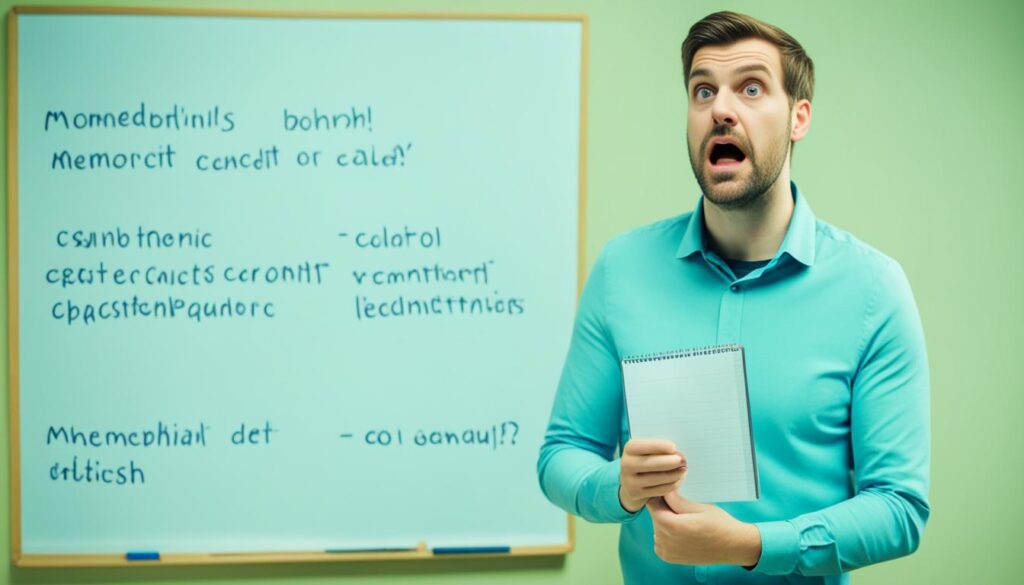
Best Practices for Mnemonic Phrase Management
To avoid the “Invalid mnemonic phrase” error, it’s smart to manage your mnemonic phrase well. This involves good practices for handling your phrase, keeping your wallet safe, and protecting your digital money.
Backup Your Mnemonic Phrase
First off, it’s vital to copy your mnemonic phrase and keep the copies safe in different spots. This way, if your device is lost or broken, or if someone steals your phrase, you won’t lose access to your crypto. Backing up your phrase is key to protecting your investments.
Double-Check Before Confirming
Next, check every word of your mnemonic phrase when you type it in. A typo or extra space can lock you out of your wallet. By being careful, you can make sure you enter the phrase right the first time.
Keep Your Crypto Wallet Updated
Lastly, always update your wallet. Updates can fix bugs and make things run smoother, reducing issues with your mnemonic phrase. Following these tips will help keep your cryptocurrency safe and accessible.
If you want to learn more on how to recover Trezor seed/mnemonic phrase, read this article by Crypto Recovers.
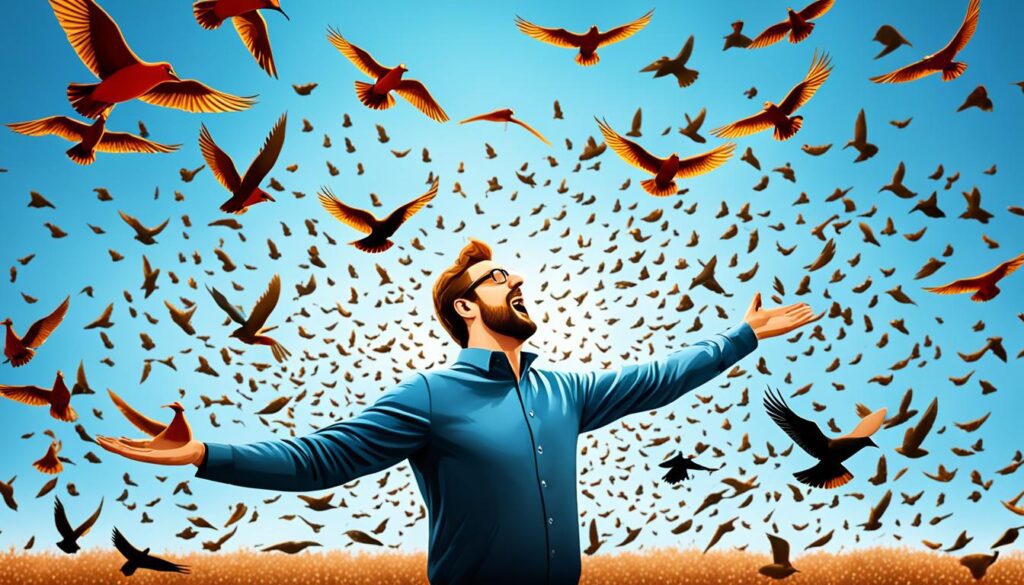
Conclusion
To wrap it up, seeing the “Invalid mnemonic phrase” error is a big deal for cryptocurrency users. This phrase acts like a key to their digital money. If there’s a problem, it could be due to mistakes when typing, not using the full phrase, or using the wrong phrase.
Steps to fix this involve checking the phrase carefully and making sure it’s right. Then, people should be able to get back into their cryptocurrency wallets. It’s good to always keep a backup copy of the phrase, go over it twice, and update your crypto wallet often. Doing these things can stop the error from coming up again.
If the error keeps showing up, help is available at cryptorecovers.com. They offer aid in getting back cryptocurrency assets and solving any mnemonic phrase problems.












