Imagine opening your BreadWallet app only to realize your BRD Wallet isn’t working anymore. Panic might grow bigger after learning that the wallet was officially shut down. But don’t worry—your funds are not lost. You can still recover them in 2026.
BRD Wallet officially stopped updates and support in March 2023. Before shutting down, it offered users a recovery and migration path through Coinbase Wallet. So if you had funds in your BRD wallet, there’s still a way to access them safely.
In this guide, we’ll walk you through what happened to BreadWallet, what your recovery options are, and how to navigate this situation to secure your assets. Don’t let the shutdown catch you off guard—we’re here to help you recover your crypto and move forward with confidence.
Why BRD Wallet Shut Down
BreadWallet, later rebranded to BRD, was founded in 2014–2015 by Aaron Voisine and Adam Traidman. It quickly became popular, reaching around 5 million users across 170+ countries. However, by March 2022, BRD officially stopped processing transactions, and users were encouraged to migrate to other wallets.
By March 2023, BRD had been fully shut down. The app no longer received updates or support, which left many users uncertain about the safety of their funds. However despite the shutdown, the migration strategy still works in 2026.
After Coinbase acquired BRD, the recovery process began favoring Coinbase Wallet. If you were a BRD user, your funds can still be recovered using your 12-word recovery phrase.
BRD functioned as a multi‑currency mobile wallet—supporting the three main blockchains (Bitcoin, Bitcoin Cash, Ethereum) and a wide array of Ethereum‑based tokens. To access your crypto, make sure your phrase is correct and follow the official steps to import it into Coinbase Wallet. If you’re unsure or stuck at any step, Crypto Recovers can help you recover your funds quickly and safely—without the stress of dealing with technical details.
BRD Wallet Recovery
As mentioned earlier, the official way to recover your funds from the old BRD Wallet is by migrating them to Coinbase Wallet, since BRD is now part of Coinbase.
However, if you’re not a fan of Coinbase or already use another Bitcoin wallet, you can still access your funds using Trust Wallet, BlueWallet, Electrum, or even MetaMask. The most important requirement is that the wallet should use the BIP39 standard.
All you need is your original 12-word recovery phrase, the one you received when you first set up your Bread Wallet.
Your recovery phrase must be:
- In the correct order
- Free of typos or spelling errors
- Exactly 12 words
An incorrect or incomplete recovery phrase means you will not be able to access to your funds.
Step-by-Step BRD Wallet Recovery Process
Follow these steps to import BRD into Coinbase Wallet using official migration path:
- Download Coinbase Wallet app (not the Coinbase exchange app).
- Open the app → Tap “Restore Wallet”.

- Choose “Secret Phrase: Enter your 12-word recovery phrase”.
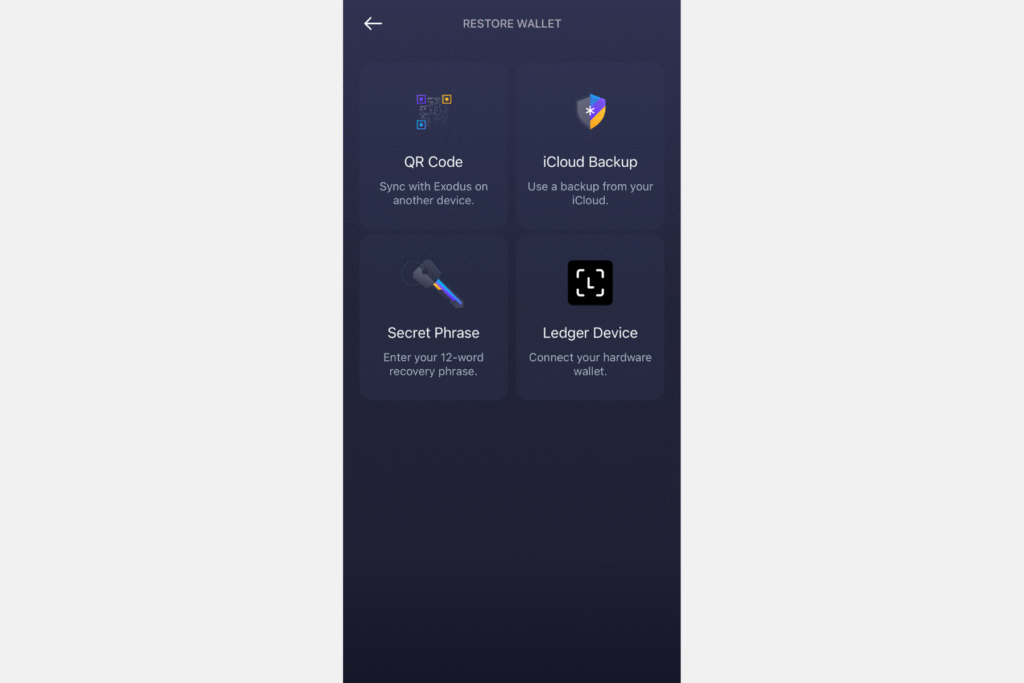
- Enter your 12-word phrase from BRD. Please note: If a word doesn’t belong to the official BIP39 wordlist or there is a typo, the app will highlight it in red.

- Set a new password or PIN.
Now you can access your funds.
Alternative Recovery Methods for BRD Wallet
The main difference when recovering your BRD wallet in other wallets like Trust Wallet, Electrum, or MetaMask lies in the derivation path each wallet uses. For this you need the 12 words and the wallet itself.
Exodus Wallet is best for beginners who want a clean, easy-to-use interface. Electrum may be suitable for advanced users who focuse only on Bitcoin. If you want to access to a wide range of crypto and DeFi, Trust Wallet is a great option.
Tip: If your BRD wallet held non-Bitcoin tokens, choose a wallet that supports ETH/ERC-20.
Here’s the list of the wallets and the derivation paths to each:
| Wallet | Default BTC Derivation Path | Notes for BRD Recovery |
|---|---|---|
| BlueWallet | Detects BRD automatically | Best BTC option. Paste BRD phrase, it auto-detects path. |
| Electrum | Customizable | Use manual path: m/0'/0' to see BRD BTC funds. |
| Trust Wallet | m/44'/60'/0'/0/0 (ETH) | Doesn’t support BRD’s Bitcoin path. Works only for ETH/ERC-20 if used on BRD. |
| MetaMask | m/44'/60'/0'/0/0 (ETH) | Use if you had ETH or ERC‑20 tokens. BRD tokens show here. |
| Coinbase Wallet | m/44'/60'/0'/0/0 (ETH) | Official BRD successor. Supports ETH/ERC-20. |
| Exodus Wallet | m/44'/0'/0'/0/0 (BTC) | May not show BTC from BRD unless recovery path is supported. |
You can pick Trust Wallet, Metamask, a hardware wallet, or blockchain-specific tools. Choose what works best for you.
Troubleshooting Common BRD Wallet Shut Down Issues
There are some BreadWallet recovery issues you can easily fix yourself, but sometimes you may need professional help so you don’t have to deal with all the technical aspects on your own.
Below, we’ve gathered the most common problems that can happen during wallet recovery—and how to fix them:
Missing or Incomplete Recovery Phrase
Did you type in your recovery phrase and see the message “Invalid Phrase Entered” on your screen? Start by checking if you wrote it down correctly. Not only there should be exactly 12 words, but they have to be written in the same order you received them during setup. You can verify each word against the BIP-39 standard word list and make sure there are no typos and mistakes.
If your phrase is invalid or incomplete, for example a couple of words is missing, Crypto Recovers may be able to help you recover the missing parts. But if your recovery phrase is completely lost, unfortunately without it, no one will be able to help you recover the full phrase.
Why Is My Balance Zero After Recovery?
First, double-check that you entered your recovery phrase correctly. Then, make sure you connected the wallet to the correct blockchain network. Last but not least, confirm you’re using the correct derivation path—this is a common issue when switching wallets.
If you still can’t see your funds, Crypto Recovers can help you figure out what went wrong and guide you through the fix.
Can’t Migrate Wallet?
Check whether your internet connection is stable. Also, use the latest version of the software wallet. If the issue continues, try restarting the app or switching to another network. If none of this works, our recovery experts are here to support you.
Conclusion
With the BRD wallet shutting down, the easiest way to recover your crypto is by migrating to Coinbase Wallet or another BIP39-compatible wallet. Just remember: your 12-word recovery phrase is necessary to access your funds.
If you run into technical issues during migration, your assets don’t show up after recovery, or your phrase is incomplete, Crypto Recovers can help. We specialize in:
- Recovering missing or partial recovery phrases
- Identifying the correct derivation path
- Solving other tricky technical problems
You don’t need to learn complicated terms or stress over wallet recovery—we’ve helped dozens of BreadWallet users, and we’re ready to help you too.
The only case we can’t help with is if you lost the entire 12-word recovery phrase permanently.












