Both MultiBit HD and MultiBit Classic have been discontinued and no longer work; however, your Bitcoins are still safe on the blockchain. If you still have information related to the wallets, like a backup wallet file with a valid password or a valid seed phrase, you need to use them to access your funds through an alternative modern wallet. If you have some trouble during the MultiBit Wallet recovery like your MultiBit won’t open, or the wallet file turns out to be corrupted, turn to Crypto Recovers for help to recover your MultiBit password or an invalid seed phrase.
Don’t worry that the wallet support has been stopped; actually, the wallet is just a portal to the crypto, and you can choose any other compatible wallet to get your funds in 2026. We recommend using Electrum or Sparrow Wallet because of their technical characteristics. Read this guide and find the solution that suits you the most.
Multibit Wallet Recovery (Classic & HD)
MultiBit Classic, the original version of the wallet, was created in 2011. It lacked some technical features that modern wallets have today. Its security relied on the wallet file, which you had to import into the software to access your crypto. To increase security, users were advised to set a strong password, or encrypt the wallet, as it’s called in the programming world. Today, you still need both the wallet file and the password, if one was set, to get your funds back.
MultiBit HD is a more advanced version of the wallet, and it had a few safety options: a 12 or 18-word seed phrase, which you had to write down offline; a wallet file called .wallet.aes; and a password protecting the file. To recover the MultiBit HD wallet, you needed to enter the 12 or 18 words phrase in the app or import the wallet file and enter the password.
Since the app is no longer safe, Crypto Recovers advises you to use an alternative wallet, such as Electrum or Sparrow Wallet or let us help you to make the process safe. If you forgot your seed or password, you need to look for professional help, like Crypto Recovers too.
Where to Find Your Encrypted Wallet File (Classic & HD)?
To locate your wallet files (Classic & HD), you need to go through your old hard drives and brush off the dust from your idle computers to find your wallet file and extract private keys afterward. You may need to search for forgotten USB sticks, cloud storage, and even email attachments, you name it. You are looking for a file with the extension “.wallet” for Classic and “.wallet.aes” for the HD version.
Here are some default locations for different operating systems:
- Windows: C:\Users\AppData\Roaming\MultiBit\
- macOS: /Users/Library/Application Support/MultiBit/
- Linux: /home/.multibit/
You can use tools like OpenSSL to decrypt the wallet file using your password. If you don’t know how to do it yourself, reach out to us, Crypto Recovers.
Steps to Recover Your MultiBit Classic Wallet With Password
Always back up your file before the wallet recovery, so you don’t overwrite it.
Here are the MultiBit Classic recovery steps:
- To recover your MultiBit Classic you need to have your wallet file.
- After finding the wallet file, you need to export all the private keys from it.
- It’s important to do this offline so you will prevent viruses from affecting your software, especially if you are doing this through the MultiBit classic version.
- If the file was encrypted, you’ll need to enter the password as well (aka decrypt it).
- After finally getting the private keys, sweep them into Electrum or Bitcoin Core and get access to your Bitcoins.
“The biggest risk when people try to recover their MultiBit wallets with seed phrases or passwords is that they enter their data into random, malicious software. MultiBit apps aren’t maintained anymore, and many of them are full of viruses that can leak sensitive information and, in the end, steal your crypto. That’s why it’s so important to work with professionals who know how to handle your data securely and help you avoid losing your funds.” — Robbert Bink
If you can’t remember your wallet password, it’s actually a sign that the security measures did their job, though unfortunately, they may have worked against the owner over time. The good news is that there is still a chance to recover the password using brute-forcing tools or with help from experienced crypto recovery specialists like Crypto Recovers.
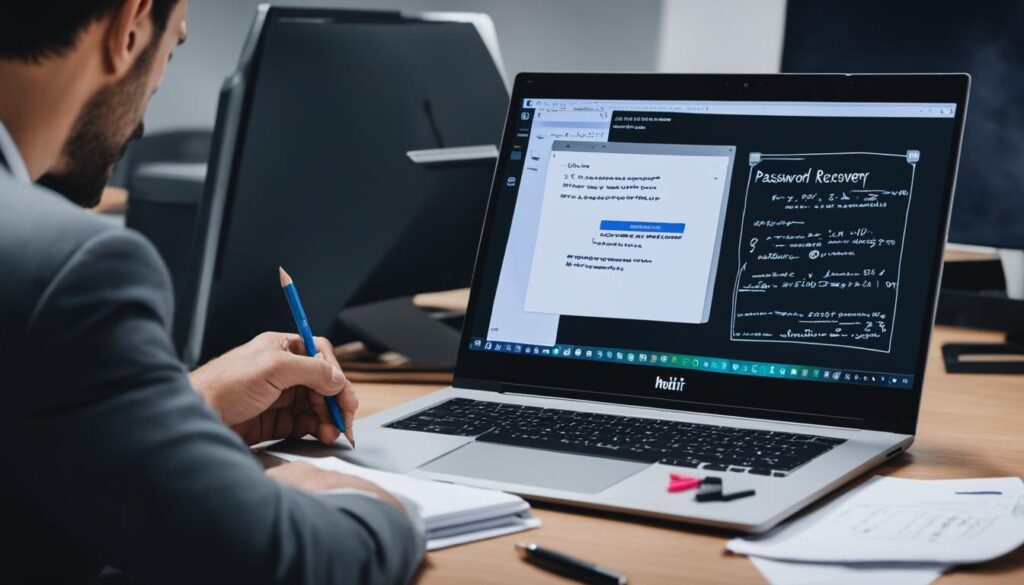
Lost MultiBit Password? How to Recover MultiBit Classic Password
Memory fades over time, just like the ink on paper where you may have written your password. When our clients can’t remember their wallet password, we ask them to create a password hint list, which we can use to narrow down hypothetical variations and increase the chances of finding the right one.
You can restore your MultiBit password using online tools like BTC Recover if you have some basic technical knowledge, or provide our recovery team with the hint list so Crypto Recovers can recover the password with our high-speed computing software.
So what should you include in the password list? We recommend searching through your old notebooks and password managers and writing down all the passwords you have ever used. There is a chance the correct MultiBit password is there as well. Additionally, include your favorite symbols, the year you set up your MultiBit wallet, pet names, and even your mother’s maiden surname, since anything could be a clue.
How Can Crypto Recovers Recover Your MultiBit Password (Classic & HD)?
A MultiBit (Classic & HD) password is usually between 8 and 20 characters long. The more complex the password, the harder it is to brute-force. MultiBit uses the AES-256 encryption algorithm and it can include letters, numbers, symbols, and capital letters, which significantly increases the number of possible combinations.
However, at Crypto Recovers, we have the expertise, custom GPU-based software, and hands-on experience to recover MultiBit passwords. We will need your password hint to test thousands of realistic combinations and reconstruct the correct password. Our longest MultiBit password bruteforcing took us 10 months till we succeeded and the average ones take up to 2-3 days.
There are open-source tools available, such as BTCRecover or John the Ripper, but raw computing power alone is not enough. Many clients come to us after years of trying to recover their password on their own. However, you need to know how to structure the input data and understand encryption formats, or simply have some basic technical knowledge to even start the process.
Contact Crypto Recovers if you are struggling with the MultiBit password recovery.

Steps to Recover MultiBit HD Wallet into Electrum With Seed
MultiBit HD, the newer version of the wallet, relied on a seed recovery phrase, a 12 or 18-word combination taken from the official BIP39 wordlist. A lot of our clients come with an encrypted HD wallet file as well. If you didn’t have the file, you simply had to enter the words into the app in the same order as you received them during the wallet setup. However, once again, since both versions of the wallet have been discontinued and it is no longer safe to use the app, we advise our clients to enter those same words into the Electrum wallet in 2026 to get your crypto back.
Follow these steps to recover your MultiBit HD wallet into Electrum:
- Download and install the Electrum wallet on your PC or laptop. Make sure you find the official Electrum website, as there are many phishing websites designed to steal your sensitive information.
- Click Next a few times until you see “Create standard wallet”.
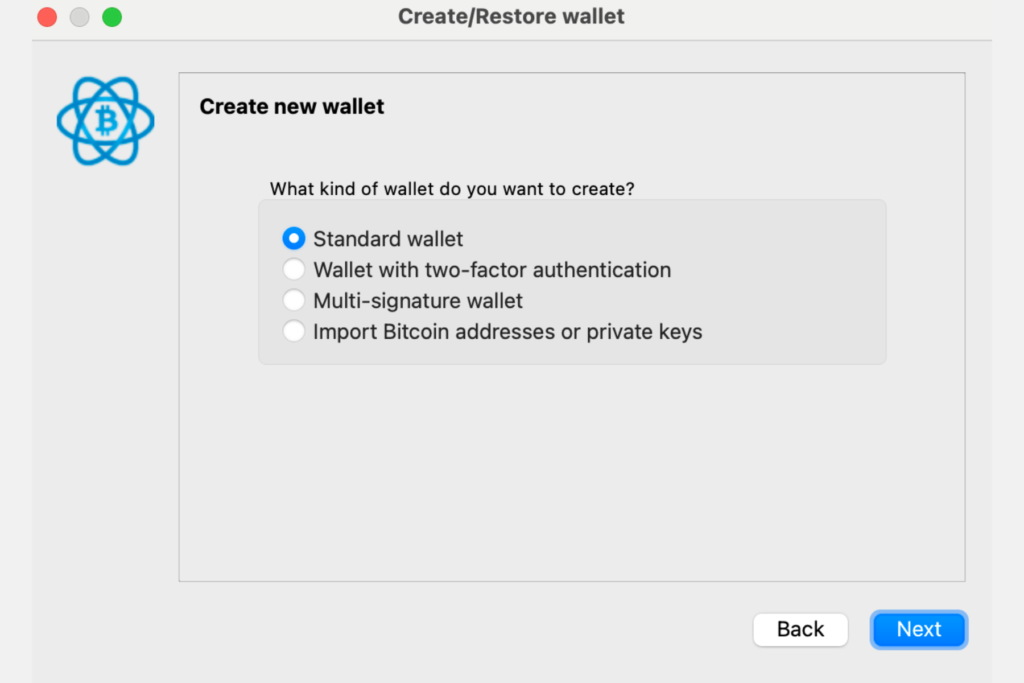
- Then choose “I already have a seed” and enter your seed phrase in the correct order.
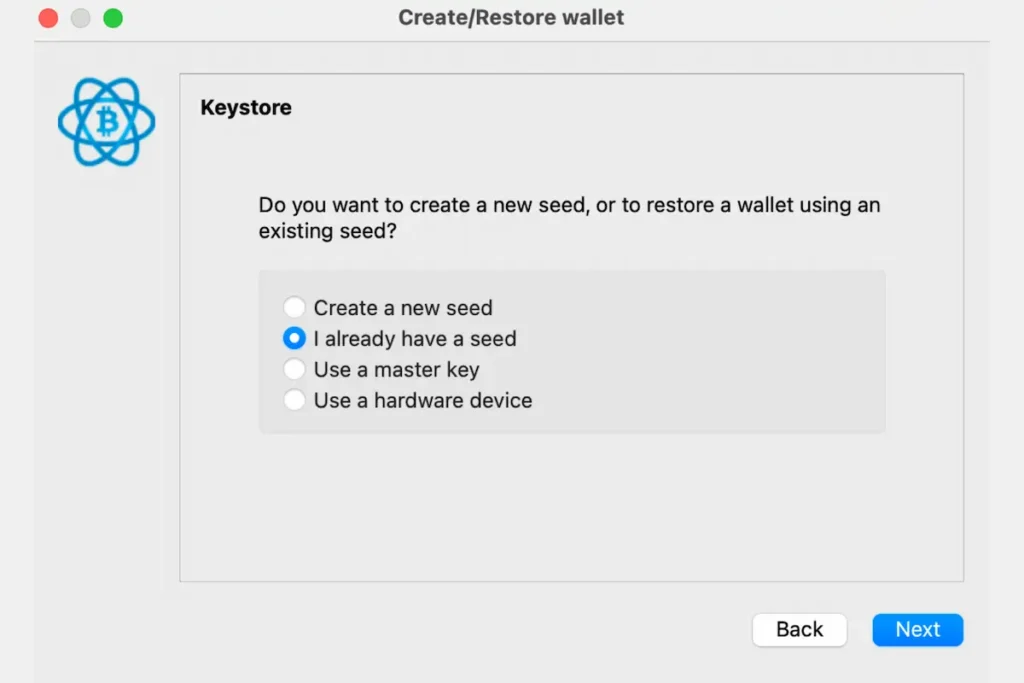
- The wallet may ask you to set the correct derivation path. MultiBit doesn’t always use modern default derivation paths. Instead, transactions go through legacy address paths. In the case of MultiBit HD, manually set up the path m/0’/0/0 or m/0’/0 for getting your bitcoins.
- If you do this correctly, the crypto should be yours. Carefully check the phrase for typos, as even one wrong letter can make the entire phrase invalid.
Is your balance still zero? Or does the wallet not open? Is your seed phrase invalid? You may need help from us at Crypto Recovers. We have been mastering wallet recovery since 2019 and have learned best practices to make the process smooth and flawless. We can never guarantee recovery; however, our Trustpilot reviews speak for themselves.

Have You Deleted Your MultiBit Wallet File? Steps to Get It Back
If you have deleted your wallet file, luckily it is not completely gone but actually only marked as empty space. So, until that space has not been used by your operating system for other information, you still have a chance to recover it. The scenarios can be different: you may not have used your old computer much, and it has not been active after the wallet file deletion, or you simply took out the hard drive and just kept it safe.
Follow these steps if you think you have a chance to get your file back.
- You need to clone the old drive and work only with the copy. This is necessary so you don’t accidentally destroy the precious data on it. You should never scan the original.
- Download and install Recuva.
- Use Recuva to scan for these wallet file names: .wallet or .aes, depending on your wallet model. Click Next and choose the “All Files” or “Documents” option.
- If you know where you might have kept the file, you need to choose “In a specific location” and go to the MultiBit default folders.
- If you enable deep scan, you will increase the chances of finding corrupted files, although it may take more time than usual.
- Afterward, you will see all recoverable files in a list format with colors. If the file has a green marker and the correct extension, you are lucky. If the file is marked red, unfortunately, you will not be able to recover it.
What Can Go Wrong With MultiBit Wallet Recovery?
Since both wallet versions are discontinued and no one maintains them, it is extremely dangerous to use the wallet apps on various non-official wallet websites. You may risk downloading a virus or becoming a victim of a phishing attack. If you do take the risk for wallet recovery purposes, do it only offline.
- Many clients turn to us with the wallet file .wallet.aes extension for the HD version, and they can’t remember the password. You need the HD wallet file if you lost your seed is completely. The file will be your last resort. So, if your password is invalid as well, call Crypto Recovers to help find the right combination.
- The second most common issue our clients come to us with, after a forgotten MultiBit wallet password, is an invalid or incomplete seed phrase. In this case, it’s best to contact Crypto Recovers so we can carefully verify your seed phrase against the BIP39 word list, check for typos or missing words, and even test different word orders using our custom computing software. Here is more info about missing seed words.
- Trying to recover the wallet with another modern, compatible software can also be tricky. Without understanding derivation paths and other wallet-specific intricacies, your funds might not appear, or the wallet might not open. So, if you want to make sure you get the right amount of crypto back, you may need Crypto Recovers.
MultiBit wallet recovery is a complicated case at its core, since it has been ages since the wallet was active. Each case is unique and Crypto Recovers needs to examine it carefully.
Still Struggling to Recover Your Bitcoins? Let Crypto Recovers Do the Hard Work for You
We are a Netherlands-based crypto recovery company which helped more than 200 crypto wallet owners from Europe and the USA to get their crypto.
If you have issues such as listed below, we will be happy to help you:
- Invalid or incomplete recovery phrase
- Forgotten or completely lost MultiBit password (both for Classic & HD)
- Your crypto doesn’t show up after wallet restoration
- Your MultiBit wallet file is corrupted
Here is more about the crypto recovery process in details.
We don’t guarantee wallet recovery, since the success of the process depends entirely on the information you provide us. On our end, we have enough expertise to deal with your recovery issues. If you want to check if your wallet can be recovered, you can visit our office in person or schedule a video call to chat with our recovery experts.
Our standard fee is 20% of the recovered amount, and for larger amounts, we may negotiate the percentage in your favor. We have been dealing with MultiBit wallets since 2019 and have the expertise to help you when you get stuck.
Recover Multibit Wallet FAQ
When can Crypto Recovers not help with MultiBit wallet restoration?
Crypto Recovers cannot help if you don’t have any information related to the wallet—namely, if your wallet file or seed phrase is missing. We also cannot help at all if you have little or no idea what password you may have set up.
How can I recover a MultiBit wallet?
MultiBit wallet recovery depends on the type of wallet you have. For MultiBit Classic, you need to extract your private keys from a decrypted wallet file and sweep them into any compatible modern wallet, such as Electrum. For MultiBit HD, you need to enter your 12 or 18-word seed phrase into Electrum or another BIP39-compatible wallet or use your wallet file with password to export private keys.
Can Crypto Recovers restore my MultiBit password?
Yes! Crypto Recovers specializes in recovering locked wallet passwords using brute-forcing and dictionary attack techniques. We have powerful computing software capable of trying more than 100,000 password combinations per second.
Do I need to pay upfront for MultiBit wallet recovery?
We can never guarantee wallet recovery, so we never charge upfront. Our standard fee is 20% of the recovered amount, which can be reduced for high-value wallets.
How do I know I can trust Crypto Recovers?
We are a registered business in the Netherlands and follow strict security protocols. We never ask you to share sensitive data before signing a contract, and you can visit us in our office or meet our recovery experts online to discuss your wallet.
Can you still download the MultiBit wallet?
Yes, you can download the MultiBit wallet from non-official websites. However, this is risky because of multiple bugs and viruses that can steal your personal data. That’s why you should never open the app online.
Can I recover a MultiBit Wallet file if I once deleted it?
Yes, you can recover your deleted wallet file in case you deleted it recently and it hasn’t been overwritten on your hard drive yet. If you lack some technical knowledge and don’t know how to use file-recovery tools or it HAS been already overwritten Crypto Recovers can do it for you.












