It’s possible to recover your MyCelium wallet password using the seed phrase provided during the wallet setup as a backup. MyCelium wallet recovery may be frustrating, but you can get access to your cryptocurrency again.
To recover your MyCelium wallet, reinstall the app, select ‘Restore from Backup,’ and enter your 12- to 24-word seed phrase in the correct order. If you’ve lost your seed phrase, check secure locations or use professional recovery services like Crypto Recovers for assistance.
In this blog, you’ll learn how to recover MyCelium wallet easily.
MyCelium Wallet Recovery Basics
To recover a MyCelium wallet, it’s necessary to understand how it works. Originally designed as a mobile app, MyCelium is available on both Android and iOS for convenient, on-the-go cryptocurrency management.
MyCelium’s advanced security features, like PIN protection and seed phrase backup, are designed to keep your cryptocurrencies safe. However, because of these strong security measures, the risk of forgetting or losing your password or seed phrase increases over time. That’s why the wallet repitedly reminds you to back up your data.
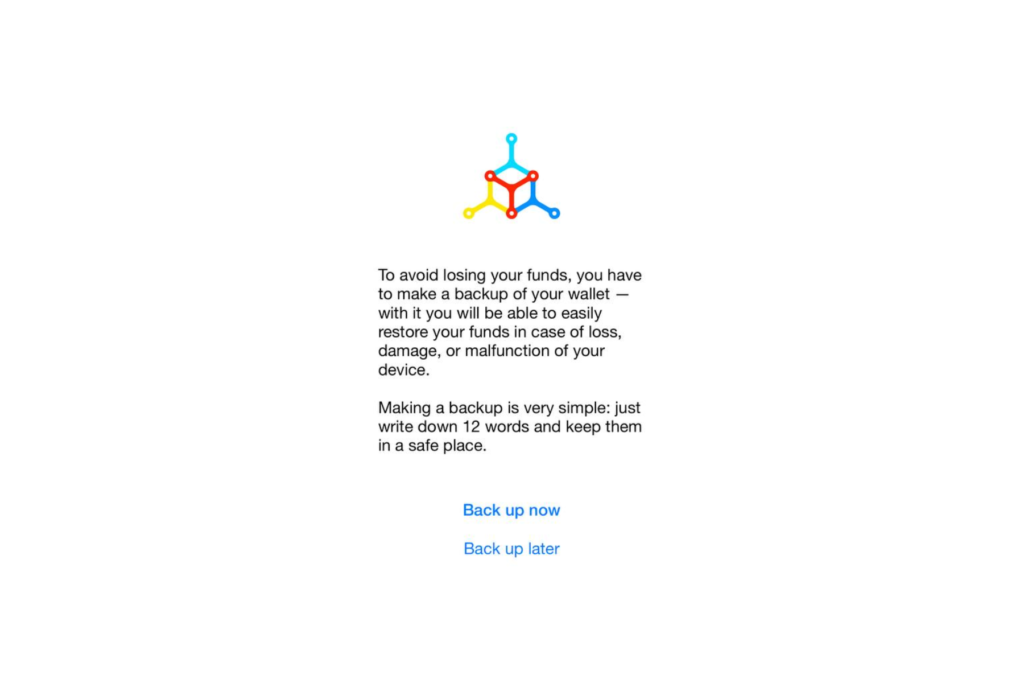
Security Features Overview
MyCelium’s security features include:
| Feature | Description |
|---|---|
| PIN Protection | Adds an extra layer of security to your wallet |
| Seed Phrase Backup | Allows you to restore your wallet in case you lose access |
| PDF files | Were used in MyCelium wallets created before 2013 |
MyCelium Wallet Back-Up
There are two types of backups when creating a MyCelium wallet. The most common is a seed phrase, which consists of 12, 15, 18, or 24 words. Users with an older version might have a PDF file containing encrypted QR codes and a 15-character code for advanced protection. Both are essential for recovering your MyCelium password.
When the Recovery is not Possible?
It’s important to note that without the recovery seed, restoring the wallet and setting up a new password is impossible, as the wallet uses encryption to protect your funds.
That’s why it’s necessary to check all possible storage locations where you might have kept the backup.
Luckily, if the recovery seed is incomplete, Crypto Recovers may be able to help you recover the full information.

Let’s Start the MyCelium Wallet Recovery!
If you can’t recall your MyCelium password, you need to restore the wallet with the seed phrase.
“In short, a seed phrase is the universal key to your Mycelium wallet. That’s why you need to store it offline in a secure location, out of reach of anyone who may take advantage of it.” — Crypto Recovers
If your seed phrase is incomplete, for example a few fords are missing, it’s possible to recover it with professional services like us, Crypto Recovers. This process can take anywhere from a few hours to a few months.
However, if you have your full seed phrase, you can manage the recovery at home on your computer. MyCelium wallets follow the BIP39 standard, so you can also recover your wallet on any other compatible wallets like Electrum, Ledger, and others.
Follow the tips below.
Universal Way to Restore MyCelium Wallet With a Seed Phrase:
- Reinstall MyCelium Wallet App: Download and install the Mycelium Wallet app on your device (iOS or Android).
- Choose to restore an existing wallet or “Restore from backup”.
- Enter Seed Phrase: Make sure you enter the words in the correct order as you received them during the wallet setup, and double-check the spelling with the BIP39 word list.
- Complete the Process: Click OK or Next to continue.
- Set Up a New PIN (Optional): For extra security, set up a new PIN.
- Now you finally can get your Bitcoins back. Keep the seed phrase ia a safe place, far away from untrusted people.
How to Find a MyCelium Backups?
Don’t panic! If you don’t remember the exact location of the seed phrase, here are some useful tips on where to look for it:
- Old written notes: check paper, notebooks, or cards in your document folders.
- Cloud Storage like Google Drive, Dropbox, OneDrive: double search for any related documents or encrypted files in your cloud accounts.
- Secure Locations: Look in safes, lockboxes, or filing cabinets where you usually store important documents or passwords.
- Search in Password Managers.
- Look Through Old Devices and Backups: If you’ve used another phone or device, check any backups (e.g., iTunes or Google backups) or old devices for saved seed phrases or backup files.
- Check Notes or Photos Apps: Review any saved screenshots, notes, or images related to your seed phrase.
- Use the MyCelium App (if your wallet is still accessible): If you haven’t lost access to your wallet, go to the app’s settings or backup section to view or regenerate your seed phrase.
Tip: Once you find your seed phrase, keep in multiple offline locations. It can be a document folders, safe, cabinets etc.

Password Recovery Methods for Bitcoin in MyCelium Wallet
Lost your password and seed phrase? Don’t worry, MyCelium Wallet has tools to help, even in the worst-case scenario.
Here are some ways to recover a lost password for MyCelium:
- Use free online bitcoin-recovery tools to brute-force the password.
- Get help from a trusted recovery service, like Crypto Recovers
- Try to remember your password or lost passphrase for MyCelium
Follow the recovery steps carefully to avoid losing your funds. You can use MyCelium’s tools or get expert advice.

Creating and Managing Proper Wallet Backups
Many people underestimate the importance of backing up crypto wallets regularly. You can back up your wallet using a seed phrase or encrypted backups. If you forget your password, a recent backup can prevent significant losses. You can enter your old password to regain access to your wallet and create a new backup.
To back up your wallet, follow these steps:
- Go to the MyCelium wallet settings
- Click on the backup option
- Choose your preferred backup method
- Follow the instructions to complete the backup process
By backing up your MyCelium wallet regularly, you keep your cryptocurrencies safe and ensure continued access to them.

Keep your backups in a safe place, like an encrypted external hard drive or a secure cloud service. This keeps your backups safe from unauthorized access. It ensures you can recover your wallet if needed.
Here’s our blog on wallet.dat file password recovery if you can’t access your Bitcoins on MyCelium.
| Backup Method | Description |
|---|---|
| Seed Phrase Backup | A method of backing up your wallet using a list of words |
| Encrypted Backup | A method of backing up your wallet using encryption to protect your data |
Still Having MyCelium Wallet Problems? Reach out for Professional Recovery Services
If you’ve tried recovering your wallet yourself and are still unable to access it, don’t worry—crypto recovery services can help.
Professional services can help you regain access to your MyCelium wallet if you’ve lost both your password and seed phrase, or if you have an incomplete seed phrase.
This is usually possible online when the service meets certain criteria.
Choosing a Trusted Recovery Service
When choosing a recovery service, look for ones with a good track record and experience with MyCelium wallets. You can check online, read reviews, and ask for recommendations to find a reliable service.
Some key things to think about are:
- Experience in recovering MyCelium wallets
- Good reputation and reviews
- Transparent and secure recovery process
- Competitive pricing and payment terms
- No psychological pressure while communicating with the company representatives
- No upfront fees
MyCelium Wallet Hacked?
If your MyCelium wallet is hacked, act as fast as you can, even if you’re distressed and struggling to think clearly. First, stop using the compromised wallet and, if possible, transfer any remaining funds to a new wallet with a freshly generated seed phrase. Be sure to change all passwords linked to your MyCelium account or device.
Finally, report the hack to local authorities and reach out to trusted recovery services like Crypto Recovers. We can help track the transactions and guide you through the next steps.
Why Crypto Recovers?
- In the market since 2019
- The biggest crypto recovery company in the Netherlands
- Clients rate us 5 out of 5 on Trustpilot
- We have clients from all over the world
- A formal contract signed before any recovery work begins
- You can easily check our business registration number and the identities of our team members
We’ll handle all the hard work, especially when you’ve hit a dead end.
Get access to your crypto again with Crypto Recovers and continue investing!

Choosing a trusted recovery service means your wallet and personal info will be safe and handled well. You’ll be able to get back into your wallet and access your lost funds.












