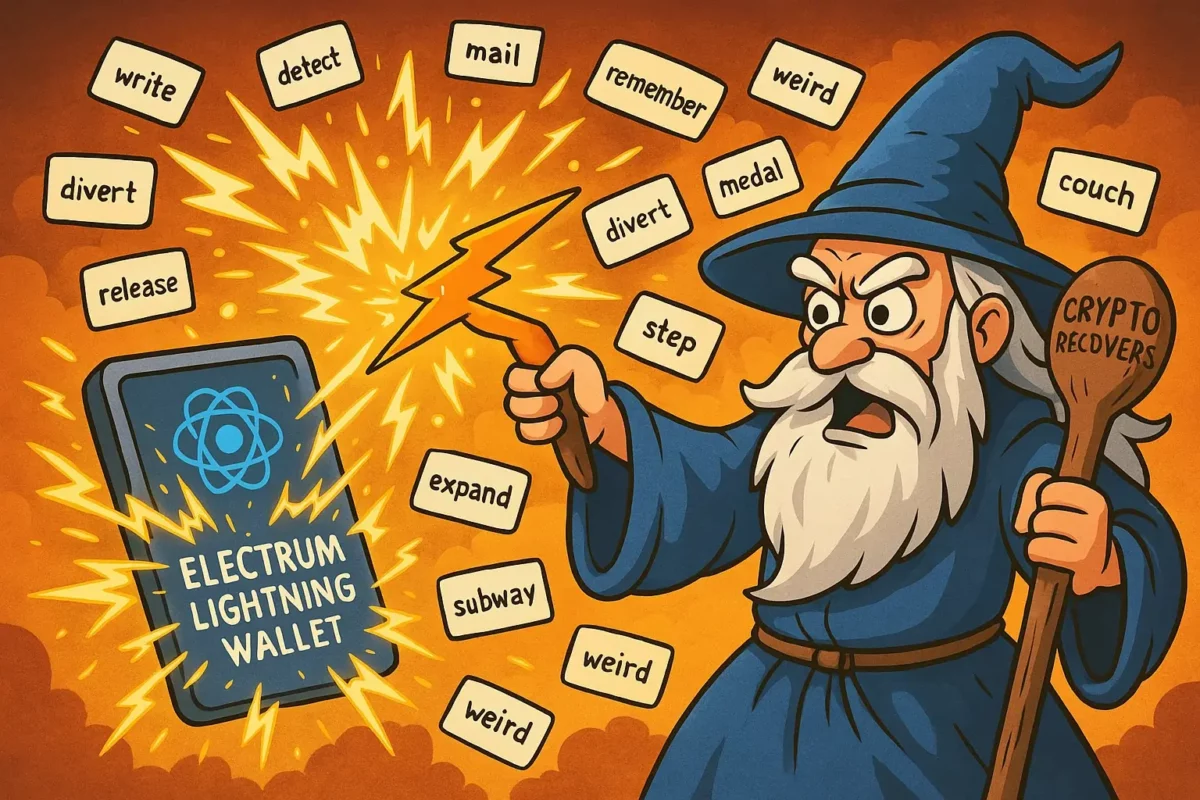You can restore an Electrum wallet using the original seed phrase, the wallet file, or private keys for individual accounts. The seed phrase is the all-purpose key to your wallet, so even if the wallet file or private keys are missing, you can still regain access to your Electrum wallet. That’s why it’s so important to store your seed phrase in a secure offline place.
In this article, we’ve explained and compared all the Electrum recovery methods — both with and without the seed phrase. It’s possible to go through the process manually using our step-by-step guide — or, if you’d rather not risk it, you can always turn to us, Crypto Recovers, for help.
What is Electrum Wallet & How It works
Electrum wallet, created by Thomas Voegtlin in 2011, is one of the first Bitcoin wallets ever developed. Its longevity is a sign of reliability and security. Unlike full-node wallets like Bitcoin Core, Electrum doesn’t download the entire blockchain, which makes it super lightweight and fast.
Electrum wallet keeps your funds safe with features like two-factor authentication (2FA), multi-signature support, and encryption.
When you log in, two-factor authentication (2FA) asks both your password and a second code, usually sent to your phone or generated by an app. Instead of just one person having control, multiple people or devices must sign off on a transaction to complete it. While Encryption makes sure that even if someone gets your wallet file, they can’t access your funds without the password.
The good news is, when you create an Electrum wallet, you get a 12-word recovery phrase (BIP39 or Electrum’s custom seed format) for Electrum restoration. Advanced users can even create custom seed phrases or add entropy for extra security.
How to Restore an Electrum Wallet from Seed
With an 12-word seed phrase, which you got when you set up the wallet, you can recover your entire Electrum wallet, including all addresses, private keys, transaction history, and even multi-signature setups.
In order to restore your wallet with the seed phrase, first, make sure it’s correct and valid.
You can recover your Electrum BTC wallet from the seed in few steps:
- Download and install Electrum on your new device.
- Open Electrum and select “Restore” an existing wallet.
- Choose between electrum multisig or standard wallet type.
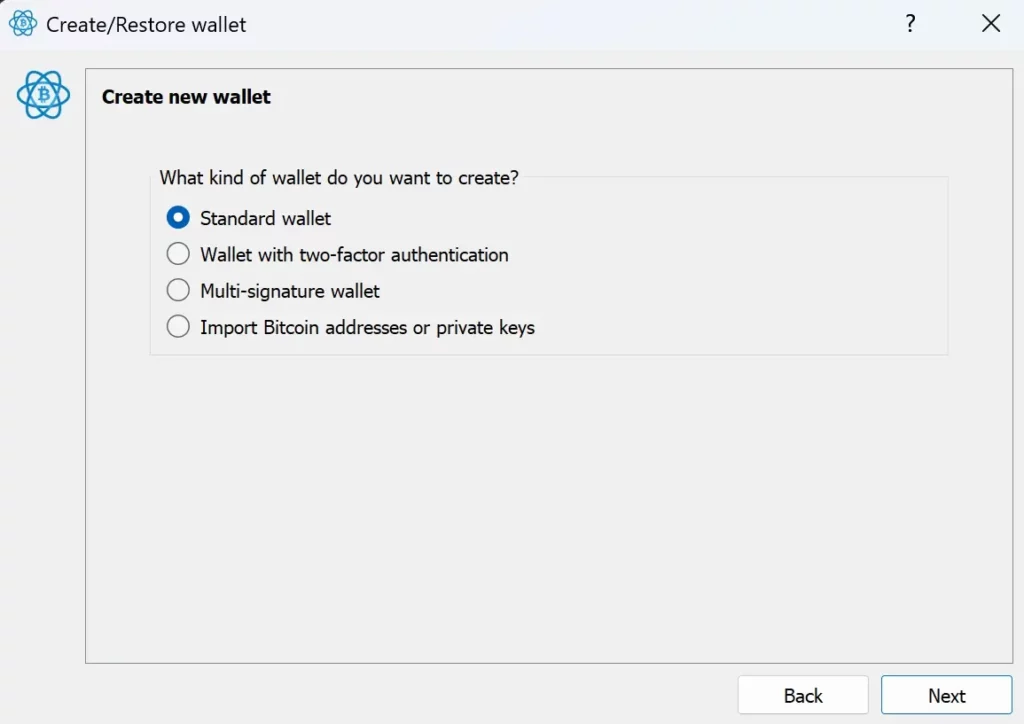
- Choose “I already have a seed”.
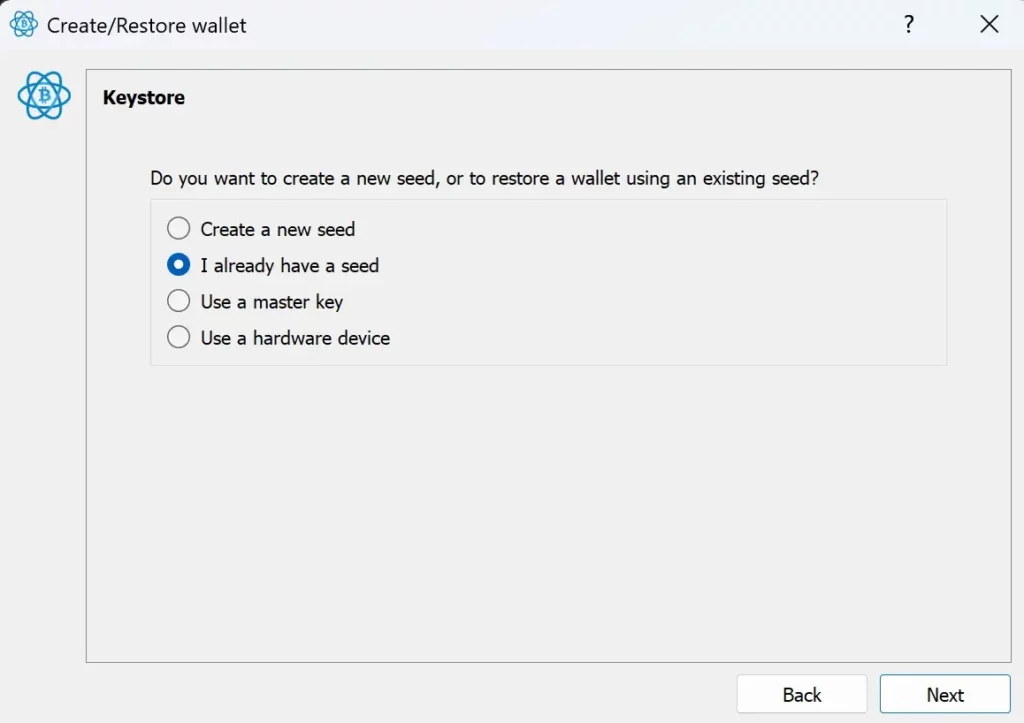
- Enter the seed phrase exactly as you received it (12, 18, or 24 words).
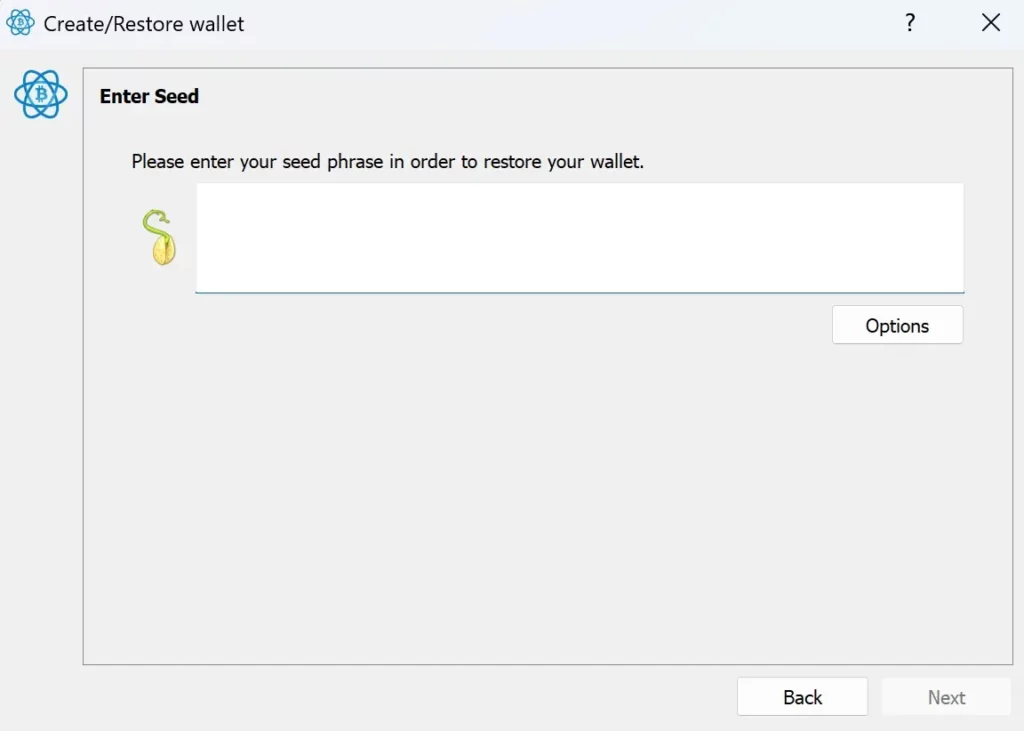
- Set a new password for your wallet.
- Confirm details. Electrum will synchronize with the blockchain, which may take minutes.
- Access your funds.
Contact Crypto Recovers if errors happen during verification or your seed phrase is incomplete or corrupted.
How Can I Recover Electrum Wallet Without Seed Phrase?
Luckily, you can recover Electrum either by importing the wallet file or importing private keys to restore individual accounts, even if your 12 words are missing. This table shows the main cases if an Electrum wallet can be recovered — and why.
| What You Have | Can You recover Electrum Wallet? | Why? |
| Seed phrase only | Yes | Electrum Seed is enough to restore wallet on any device. |
| Wallet file only | Yes | You can open the wallet if you still know the password to the wallet file. |
| Both seed phrase and wallet file | Yes | Full access and backup available. |
| No Electrum seed phrase, no wallet file | No | Nothing to recover from; all data is lost. |
| Invalid seed phrase, have wallet file | Maybe | It depends if you have the password & how many words are missing. Contact Crypto Recovers for help. |
In conclusion, a valid seed phrase is the key to restoring your Electrum wallet. But if your seed is invalid or incomplete, don’t panic — you may recover Electrum with wallet file. All you need to do is to locate the wallet file on your computer and import it into the software. If you face some troubles, contact Crypto Recovers.
Troubleshooting Electrum Wallet Recovery Issues
Having trouble with Electrum recovery? You might face issues like not connecting, export errors, or multi-signature mistakes.
- What to do if my seed phrase is invalid or incomplete? There can be multiple reasons for this issue — typos, incorrect word order, or misspelled words. Don’t panic. Contact Crypto Recovers, and our team can help restore your seed phrase.
- What if I don’t have the seed phrase and don’t remember the password to my Electrum wallet? First, double-check your seed phrase and search for any password backups you might have saved. If that doesn’t work, reach out to Crypto Recovers. We can brute-force your password or help restore your missing seed words.
- What to do if Electrum Wallet isn’t syncing?
Check your server connection by selecting a different server under Tools > Network. You can also try restarting Electrum to trigger resynchronization, and ensure your internet connection is stable and not blocking connections. - What to do if Electrum balance isn’t showing?
Check your network connection and try syncing with a different server by going to Tools > Network. You can also rescan the blockchain from Wallet > Information to force Electrum to update your balance. - What to do if Electrum wallet files are corrupted? If Electrum wallet files are corrupted, restore your wallet using the original seed phrase. Open Electrum, select “Restore a wallet”, and enter the 12- or 24-word seed. This process regenerates wallet data, including addresses and balances, independent of the corrupted file. Reconnect to your own server. Also, check if your firewall or antivirus is blocking Electrum.
Back up your wallet regularly to avoid losing your funds. If you can’t fix the problem, reset the app or reach out to Crypto Recovers for help.
Can you Recover Electrum Wallet Without Electrum Software?
Yes, you can recover an Electrum wallet without Electrum software by importing the original seed phrase into any compatible Bitcoin wallet that supports BIP39 or BIP32 standards. However, it may be tricky since address formats and derivation paths may differ, which may affect compatibility and access to funds. Crypto Recovers will make this process smooth and flawless.
“Important to understand, If you created your Electrum wallet using a hardware device, you must use the same device to access it. If you’re recovering from a lost Electrum software wallet, you need the Electrum seed, and you can only use it inside Electrum.” – Crypto Recovers.
Follow this algorythm if your wallet is BIP39-compatible:
- Open Trezor Suite or Ledger Live.
- Choose Recover from seed (using 12, 18, or 24-word phrase).
- After recovery, check if your Bitcoin address matches the one from your Electrum wallet.
For faster solutions contact Crypto Recovers.
Stuck Recovering Your Electrum Wallet? Try Crypto Recovers
Electrum wallet recovery has a straightforward process; however, if you’re not technical, you may encounter multiple roadblocks. That’s where Crypto Recovers steps in. We have specialized in Electrum wallet recovery since 2019.
Our services include:
- Seed phrase restoration
- Brute-forcing passwords for wallet files
- Restoring data from corrupted or deleted wallet files
- Fixing synchronization issues
We’ve helped more than 200 clients worldwide regain access to their crypto. Our trusted programming team is ready to meet you in person or online to discuss your recovery options.