If you’ve lost your Bitcoins and aren’t sure where to start, you’re reading the right article. We will explain all the possible ways to find your lost Bitcoin wallet. The numbers are surprising: around 20% of the 21 million Bitcoins out there are lost or stuck in lost wallets. However, you shouldn’t panic — finding your lost Bitcoins may turn out to be much easier than you think. Since there are many types of wallets with different features and different recovery methods, the success of finding your Bitcoins depends on the information you have.
While setting up your Bitcoin wallet, you usually receive various pieces of information you may need in the future to get to your crypto funds:
- Seed phrase (recovery phrase): Usually 12 or 24 words, used to recover your wallet if you lose access.
- Private key: A long alphanumeric key that gives full control over your Bitcoin (sometimes derived from the seed phrase).
- Public key: Used to generate your Bitcoin address.
- Wallet address: The public address you share to receive Bitcoin.
- Password or PIN: Used to protect access to your wallet application or device.
- Backup file (in some software wallets): An encrypted file that can restore your wallet data.
- Wallet file: A digital file (e.g.,
wallet.dat) that stores your private keys and other wallet data, used mostly in desktop wallets like Bitcoin Core, Electrum, or Armory.
If you lose any of these pieces, it could mean losing your Bitcoins forever in the worst-case scenario. But don’t worry — in the best case, we’ll guide you step by step on how to find the missing data yourself. And if you ever feel stuck or just want expert help, you can always reach out to Crypto Recovers. We’re here to help you find your lost Bitcoins using custom tools and techniques.
Why Bitcoin Wallets Usually Get Lost
When the Bitcoin price rises, many people get motivated and rush to open their wallets. A large number of them discover they can’t access their Bitcoin wallets anymore, which often causes panic, especially because they don’t even know where to start looking for solutions. That’s exactly when they turn to us for help.
“Losing” Bitcoin wallet typically means several things:
- You no longer have access to the wallet file (like wallet.dat) because it got accidentally deleted or corrupted.
- You’ve forgotten the Bitcoin password that decrypts the wallet.
- You’ve lost your seed phrase which makes Bitcoins unrecoverable.
- The device that stored the wallet is broken, stolen, or wiped.
- The private key is lost so you cannot access your Bitcoin wallet or sign transactions.
- You have accidentally sent the bitcoins to the wrong wallet or address.
- Hardware wallet is lost or damaged beyound repair.
- The software or platform shut down, and you didn’t follow their migration instructions.
- Or maybe someone scammed you by phishing your wallet data and emptied your account.
If you recognize yourself in any of these situations, keep reading this article—or reach out to Crypto Recovers for help.
Most Bitcoin wallets are self-custodial, meaning that owners are fully responsible for keeping their personal data, like seed phrases and private keys, safe. This setup helps reduce theft and unauthorized access, since no third party controls your funds.
On the other hand, many users unintentionally lose their seeds and keys simply because they don’t realize just how important they are. Often, people only remember their Bitcoins when the price suddenly surges, and by then, it might already be too late.
Types of Bitcoin Wallets & How They Can be Lost
Here’s a breakdown of the most popular Bitcoin wallets and the common issues that can lead to losing your crypto.
| Wallet Type | Examples | How They Can Be Lost |
|---|---|---|
| Software Wallets | Electrum, Exodus, Trust Wallet | Device crash or theft Deleted files Forgotten password or seed phrase |
| Web Wallets / Exchanges | Coinbase, Binance, Blockchain.com | Hacked account Lost login or 2FA Phishing scams Exchange shutdown |
| Hardware Wallets | Ledger, Trezor | Lost or broken device Forgotten PIN Missing seed backup |
| Paper Wallets | Printed/private key or seed on paper | Lost, damaged, or faded paper Misplaced or forgotten location |
| Multisig Wallets | Electrum multisig, Casa, Unchained | Missing one or more keys No backup coordination Lost recovery devices |
No matter what wallet you used, the more info you remember like wallet name, device, backup habits, the easier it is to recover your funds.
Biggest Lost Wallets
Some researchers suggest Bitcoin losses could be as high as 4 million BTC (nearly 20%) of the fixed 21 million‐coin supply. We use the term “unclaimed wallet” to describe wallets that still hold Bitcoin but haven’t shown any activity — no access, movement, or transactions — for over five years.
While most wallet owners stay anonymous, a few have become publicly known.
James Howells’ Wallet – 8,000 BTC Lost in a Landfill
Back in 2013, James Howells made a mistake that still haunts him today — he accidentally threw away a hard drive with the private keys to 8,000 Bitcoin.
At the time, it didn’t seem like a big deal. But fast forward to today, and that lost drive is now worth over $500 million.
The hard drive is believed to be buried deep in a landfill in Newport, Wales. James has made multiple attempts over the years to get permission to excavate the site, even proposing sophisticated, environmentally safe recovery plans. But local authorities have repeatedly denied access.
Stefan Thomas – 7,002 BTC Locked in a Forgotten Password
In 2011, this German programmer lost the password to his IronKey hard drive holding 7,002 Bitcoin. He has only two attempts left before it’s locked forever.
In his own words: “I would just lay in bed and think about it.”
QuadrigaCX — 26,000+ BTC Lost in Exchange Collapse
In 2018, Gerald Cotten, CEO of Canadian exchange QuadrigaCX, died — reportedly the only one who knew the passwords to the cold wallets holding 26,000+ Bitcoin. Today, that’s worth over $1.5 billion.
What to Do Immediately After Losing Your Bitcoin Wallet
If you can’t access your Bitcoin wallet, don’t panic. It’s more common than you think and there are ways to help. Your coins aren’t stored in the wallet itself—they’re on the blockchain. The wallet is just a tool to access them. If you have backup data, recovery is still possible.
Start by gathering all the information you have, like seed phrases, private keys, passwords, or backup files. The more details you collect, the better your chances of cryptocurrency recovery. Identify your wallet type, was it a software wallet like MultiBit, Electrum, Exodus, or a hardware wallet like Trezor or Ledger?
When searching for a lost Bitcoin Wallet, take your time and thoroughly check all possible locations — many users find their lost backup information after turning to crypto recovery companies.
Attention: If you suspect the wallet file was deleted, stop using that device. New data could overwrite the file. Use data recovery tools or contact a professional.
When feeling stuck, reach out to Crypto Recovers. We’re here to guide you through every step and help get your Bitcoins back safely.
How to Find Your Lost Bitcoins in Different Scenarios
There are multiple reasons of a lost Bitcoin access, and the solutions how to restore it.
Invalid or Incomplete Seed Phrase
If you can’t get to your Bitcoins because you see an error message like “Invalid seed phrase” or “Recovery phrase incomplete,” there’s little you can do besides searching all possible places where you might have stored it — such as paper notes, notebooks, files, password managers, old phones, USB drives, SD cards, external drives, or cloud storage (Google Drive, iCloud, Dropbox, etc.).
As we mentioned above, seed phrases typically follow the BIP39 standard, which means they consist of a specific set of words. If you’re missing fewer than four words, you might try guessing the correct combinations from the BIP39 word list. Another common reason for an invalid phrase is misspelling words or putting them in the wrong order.
If you’ve tried to recall the phrase and don’t have any backups, you can reach out to Crypto Recovers for partial seed phrase recovery. We have custom tools that make the brute-forcing process faster and more efficient.
However, if the seed phrase is completely lost, unfortunately, there is very little anyone can do to find your Bitcoins.
Here is more information on how to find the missing pieces of the recovery phrase.

Forgotten Wallet Password
If you can’t remember the password to your Bitcoin wallet, don’t stress out. Although there’s no way to directly restore the password itself, you can still access your wallet if you have the 12, 18, or 24-word seed phrase you received when setting up your Bitcoin wallet.
However, if the seed phrase is also missing and you have no idea where it might be, your last option is to try recalling the original password.
To do this, create a list of possible password combinations you might have used. Include all passwords you typically use for other wallets, exchanges, or important accounts. Think of favorite pet names, important dates, meaningful words, or other personal hints. Also, check for typos, symbols, and different keyboard language settings — and don’t forget to check whether Caps Lock was on or off.
All this information will help you either try the passwords manually or share the hint list with Crypto Recovers. We can use it to guide our specialized tools when brute-forcing the password, making the process faster and more efficient.
Lost Private Keys
If you don’t have the seed phrase we mentioned above, don’t lose hope — you might still be able to restore your lost coins using your private keys.
Some wallets, like older versions of Bitcoin Core, allow you to use a raw private key directly as the main (or only) recovery method.
If you’ve lost your private key too, it’s time to dig deep and search all possible places — both digital and physical — where you might have stored it. Think about old backups, USB drives, external hard drives, old computers, USB sticks, notebooks, or even printed papers. If you ever exported your private keys before, look for wallet backup files (for example, .dat files for Bitcoin Core or JSON files for other wallets).
And remember, you don’t have to face this alone. Crypto recovery services like Crypto Recovers can sometimes retrieve files from damaged or formatted drives and help you search for your lost assets.
Losing Hardware Bitcoin Wallet
Good news: If you’ve lost or roke your hardware Bitcoin wallet — like a Ledger or Trezor — you don’t need to find the physical device to get your crypto back.
Thanks to the seed phrase (usually 12, 18, or 24 words), you can restore your wallet and access your funds using a new hardware device.
Here’s how to do it:
- Get a new hardware wallet (same brand or compatible with your original one).
- During setup, choose “Restore from seed phrase” or “Recover wallet.”
- Carefully enter your seed phrase — word by word, in the correct order.
- Once complete, your new wallet will reflect the same balances and accounts as before.
Important: Your seed phrase is the only way to recover a lost or damaged hardware wallet. Keep it safe and never share it with anyone. Read here more about Ledger recovery.
Read our article on what happens if your hardware wallet breaks.
Bitcoins Sent to the Wrong Wallet Adress
Losing Bitcoins by sending them to the wrong address or wallet is one of the most common and almost impossible to fix mistakes.
If you by mistake send Bitcoins to a wallet address that doesn’t even exist yet (meaning no one has generated that private key), the coins are unfortunately unrecoverable. Technically, the coins are still on the blockchain, but no one has the keys to move them, so they’re lost forever.
On the other hand, if the wallet address does exist, it’s still extremely difficult to track down the owner — and even harder to convince them to send the Bitcoins back. Once a transaction is confirmed on the blockchain, it cannot be reversed.
That’s why it’s so important to double-check the wallet address carefully before sending any funds. A good practice is to always do a small test transaction first before transferring a larger amount.
Where to Search for a Lost Bitcoin Wallet On Your Computer
Most Bitcoin software (hot) wallets, especially desktop wallets use wallet files. A wallet file is a file stored on your computer (or phone) that contains your private keys, public keys. It allows your wallet software to sign transactions, track balances, and prove ownership of crypto assets. The wallet file is your only copy of your private keys, so if you lose the file, the seed and the private key, means you lose your bitcoins forever.
In order to locate your Bitcoin wallet, search all computers you have used since you bought your Bitcoins. When you search for the wallet, look for files with extention like wallet.dat (Bitcoin Core & older wallets) and .json files (Blockchain.com, MetaMask, Exodus).
Tip: if you want to lovate your wallte file, use such key words as “wallet”, “Bitcoin”, “BTC”, “Electrum”, “seed”, “backup”, “private key” or try wildcard searches: *wallet*, *.json, *.dat, *.txt.
Typical Wallet File Paths
If you want to find the lost Bitcoin wallet, we’ve put together the most common recovery paths for some of the most popular ones.
Let’s start with Bitcoin Core, one of the most trusted wallets out there:
- Windows:
C:\Users\<YourName>\AppData\Roaming\Bitcoin\wallet.dat - Mac:
~/Library/Application Support/Bitcoin/ - Linux:
~/.bitcoin/
For Electrum, the wallet file is usually located at:
- Mac/Linux:
~/.electrum/wallets - Windows:
C:\Users\<YourName>\AppData\Roaming\Electrum\wallets
If you’re using Exodus on Windows, you’ll find it here:
C:\Users\<YourName>\AppData\Roaming\Exodus\
And for Blockchain.com wallets, look for .json files in your Downloads or Documents folder. Read our article on how to recover wallet.dat file password.
Checking Email & Cloud Services for Wallet Information
Don’t forget to check your email and cloud storage services too. Sometimes, you can find wallet recovery details on Google Drive, Dropbox, OneDrive or iCloud.
Additionally, search all your email addresses for registration or confirmation emails from wallet services like Blockchain.com, Coinbase, Electrum, etc. You may use keywords “wallet backup”, “recovery phrase” or just “Bitcoin wallet”. Don’t forget to check attachments as well.
Using Back up Files to Find Your Lost Bitcoins
If you’ve lost yor Bitcoins, the first thing we always recommend is to look for any old backups you might have—even if you’re convinced there’s nothing.
Check for a seed phrase—usually 12 or 24 words. You might have scribbled it down on a piece of paper, saved it in a notebook, or even tucked it away in a drawer, thinking you’d never need it again. Also, dig through any password managers you’ve used over the years. You’d be surprised how often people store their seed phrases or private keys there, even by accident.
Take a deep breath, and start the search. You might be closer to recovery than you think. After you find the backup, you need to add it to your Bitcoin wallet software. The steps to do this vary by wallet. But usually, you just pick “Restore from Backup” or “Import Wallet” from the settings or menu.
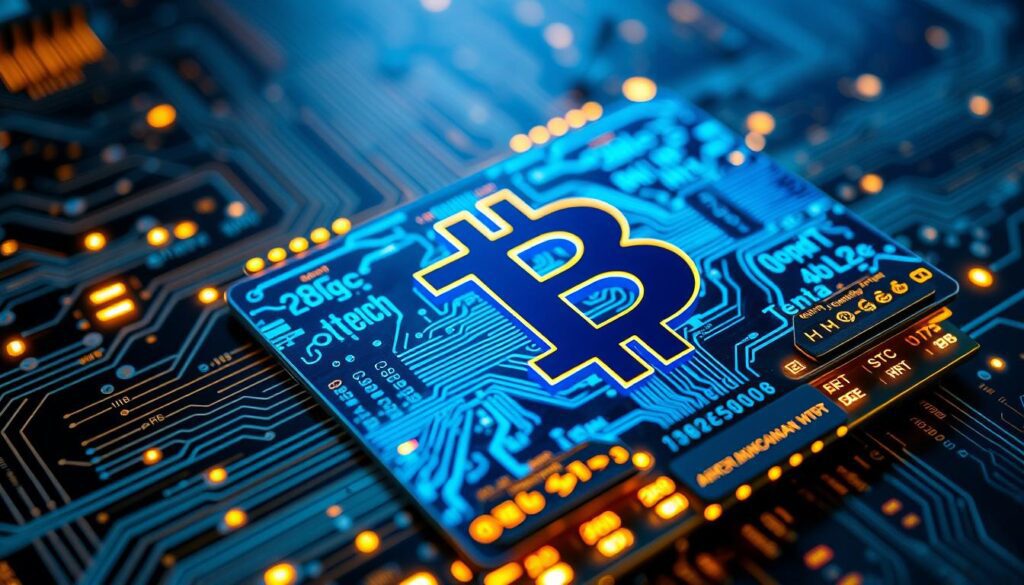
How to Find Lost Bitcoin Wallet with Specialised Tools
Many people search for a “lost Bitcoin wallet finder,” but the truth is, no such program exists. Instead, you can use built-in tools like Everything Search on Windows — a free app designed to quickly locate files by their filenames. If you’re on Mac or Linux, try using Finder and Spotlight, or command-line tools like grep, find, and locate from the terminal.
Still can’t find the wallet file?
You might have recently deleted your wallet file. In that case, recovery tools such as Recuva, Puran File Recovery, and TestDisk can help. These are especially useful if the file was deleted recently or if your system experienced a crash.
| Recovery Tool | Supported Operating Systems | Key Features |
|---|---|---|
| Recuva | Windows 11, 10, 8 & 8.1, 7, Vista, XP, and Server 2008/2003 | Free data recovery software for deleted files |
| Puran File Recovery | Windows 10, 8, 7, Vista, and XP | Effective data recovery tool for missing or deleted files |
| TestDisk | macOS | Free tool for partition recovery and data recovery |
You can also contact data recovery specialists who can extract lost wallet files from failing or formatted drives. If your wallet is corrupted or damaged, contact Crypto Recovers to use data extraction tools.
How to Get Back into Your Lost Bitcoin Wallet
The easiest way to get back into lost Bitcoin wallets is by using your seed phrase — a 12-, 18-, or 24-word phrase (also known as a recovery phrase or mnemonic phrase). Even if you’ve lost your wallet file, password, private keys, or the device itself, you can still restore your wallet it.
Although you can restore your Bitcoins on any compatible wallet that follows BIP39 (and similar standards), for best results, it’s recommended to use the same wallet app you originally used. Different wallets may follow different derivation paths and formats, which can affect how your keys and addresses are generated.
Try Electrum or Trust Wallet — both support standard seed phrases and are compatible with many wallet types.
Step-by-Step Software Bitcoin Wallet Recovery Using a Seed Phrase
Here’s how to access your lost Bitcoin wallet with seed phrase:
- Identify your wallet type and download the correct wallet app.
- Open the app and look for the option labeled “Restore Wallet” or “Import Wallet.”
- Enter your 12-, 18-, or 24-word seed phrase carefully and in the correct order.
- If required, create a new strong password to protect your restored wallet.
- The app will begin scanning the blockchain for your wallet’s transaction history and balance. This process may take a few minutes.
- Once complete, your Bitcoin balance should appear in the wallet.
- (Optional) To verify full access, send a small test transaction to another wallet or exchange.
- Congratulations — your wallet has been successfully restored!
Losing Your Crypto to a Scam
Losing your crypto to a scam can be devastating — and unfortunately, it’s often very difficult to recover the funds. In many cases, scammers use social engineering techniques to manipulate victims into revealing sensitive information. They create a false sense of urgency, fear, or guilt to trick you into sharing passwords, seed phrases, or other access data.
Once they have access, they quickly empty your wallet, sending your Bitcoin to anonymous addresses that are nearly impossible to trace.
To get your stolen bitcoins back, legal action is usually necessary — but keep in mind, it’s a complex and uncertain process. Many scammers operate from countries where law enforcement has limited reach, and they’re skilled at hiding their digital footprints.
If you’ve been scammed, it’s crucial to gather all the evidence and act quickly. Some specialized services and legal channels can help, especially when combined with scam tracing methods that follow the stolen crypto through blockchain analysis.
Still Can not Find Your Lost Bitcoin Wallet? Contact Crypto Recovers
If you’ve tried everything and still hit a dead end, reaching out to a professional crypto asset recovery services might be your best option.
At Crypto Recovers, we’ve been helping people find their lost Bitcoin Wallets since 2019. Whether it’s a deleted wallet file, lost keys, or a missing seed phrase — we know what it takes to recover them.












