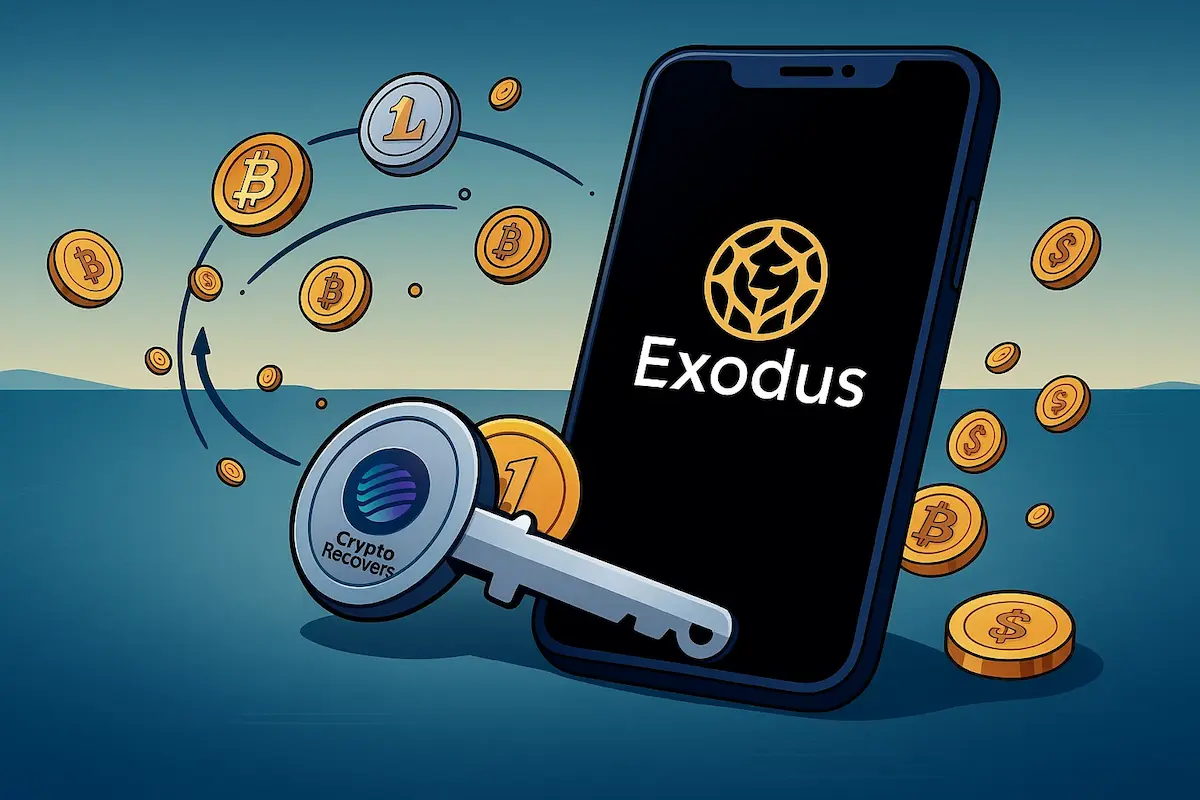Exodus Wallet is a top pick among beginners and intermediate crypto users, with millions of downloads across desktop and mobile platforms. It balances ease of use with functionality, making it a go-to for anyone who wants to manage multiple crypto assets without the headaches. Its beautiful interface, non-custodial nature, and consistent updates have established a loyal, long-term user base.
Read this article to find out what makes Exodus crypto wallet so popular and learn how to manage it from setup to recovery.
What Is Exodus Wallet & How it Works
Exodus Wallet is a software-based self-custodial crypto wallet that lets you store, send, receive, and swap various cryptocurrencies. It works on both desktop and mobile devices, is easy to use, and is designed with everyday crypto users in mind.mobile devices. It is easy to use and designed for everyday crypto users.
Exodus Wallet supports over 160 cryptocurrencies, including major names like Bitcoin, Ethereum, and Litecoin, along with a wide range of altcoins. Moreover, the wallet is regularly updated to add new assets, ensuring users have access to the latest coins on the market.
Exodus has a built-in exchange feature that lets users swap one cryptocurrency for another directly within the wallet without needing to use external exchanges, which makes it stand out from other wallets, especially older ones. This convenience really makes it stand out, especially compared to older wallets.
What Makes Exodus Crypto Wallet so Secure?
Exodus is a non-custodial wallet, which means it stores your private keys locally. It uses encrypted data, doesn’t require any personal information, and provides backup recovery phrases for added security. However, the security of your funds ultimately depends on how well you protect your device and recovery phrase. For maximum security, some users combine Exodus with hardware wallets (Ledger, KeepKey, Trezor) or use it for everyday spending and smaller amounts only.
The Exodus Wallet Interface
JP and Daniel started Exodus in 2015 with a clear mission: to combine beautiful design with powerful functionality, giving users full control of their crypto without the complexity that other wallets had at the time. The layout is simple, with different sections for various tasks.
The dashboard is the heart of Exodus Wallet. You can see your total value, each coin’s balance, and your latest transactions. It gives you a quick look at your financial status.
Exodus Wallet is also easy to navigate, thanks to its clear menu. You’ll find sections for Wallet, Exchange, and Settings to manage your coins, exchange them within the wallet, and adjust your wallet settings quickly.
Exodus Wallet’s standout feature is its built-in exchange. You can swap between different cryptocurrencies directly within the wallet. This makes managing your portfolio easier without needing to switch between exchanges or wallets.
Fees and Costs When Using Exodus
When you send crypto, you pay a network fee to miners. This fee depends on the coin and how busy the network is. Exodus shows this fee clearly and even lets you adjust it if you want faster or slower processing. When you use the built-in exchange to swap coins, Exodus charges a small, competitive fee that you see before confirming. Each exchange also has a minimum amount, which depends on the cryptocurrency. There are no hidden fees or surprises. Exodus also supports staking for some coins, so you can earn rewards just by holding them. This makes it a smart option if you want to grow your crypto over time.
Exodus Wallet supports staking, letting you earn rewards on certain cryptocurrencies. By holding specific coins, you can help validate transactions on their blockchains. This way, you can earn staking rewards. It’s great for those holding coins long-term and want to earn passive income.
Managing Bitcoins in Exodus Wallet
People often refer to Exodus as a Bitcoin wallet because it makes managing BTC incredibly easy, even if you’re just getting started. The wallet’s clean interface, real-time price updates, and step-by-step guidance make sending and receiving Bitcoin feel effortless. The wallet guides you through each step and keeps you updated on your transactions. You can customize transaction fees, view detailed history, and enjoy fast processing times.
How to Set Up Exodus Crypto Wallet
As we have already mentioned, Exodus is available on desktop, mobile, and browser extension. It offers apps for Windows, Mac, Linux desktops, as well as iOS and Android mobile devices. Your device should have enough storage and meet the minimum specs for smooth use.
Before downloading the wallet, think of functionality and how often you want to use it. Use Exodus mobile if you want quick, easy access and occasional use. Use desktop for bigger transactions if you want more control, security features, and plan to manage your portfolio more seriously.
How to Set Up Exodus Wallet: Step-by-Step
Go to the Exodus website to download the wallet. Choose the right version for your device. Follow the easy installation steps. It should only take a few minutes.
Here are Exodus setup steps:
- Download the app from the official Exodus website or your app store.
- Install and open the app.
- Click Create New Wallet.
- Write down the 12-word recovery phrase shown on the screen. This is a crucial step that many people often overlook.
- Confirm the phrase by entering some words as asked.
- Set a strong password to protect the wallet.
- Exodus Crypto Wallet is ready!
You can now receive crypto by sharing your Exodus wallet address. To send crypto, enter the recipient’s address and amount. To swap coins, go to the exchange tab and choose coins to trade. Additionally, enable two-factor authentication for more security.
Exodus Wallet Recovery Options
Imagine you had been holding crypto in your Exodus wallet for over a year. You hadn’t opened the app in months. One day, news broke about a major price surge, and you rushed to check your balance. But when you opened your laptop, you realized you had wiped it clean during a recent reset, and forgot to reinstall Exodus.
Your heart sank. The wallet was gone. What to do?
You took a deep breath and remembered: Exodus never stores your data on any server, it all lives locally on your device. That meant the only way to get your wallet back was by using your 12-word recovery phrase. You searched your old notebooks, drawers, and even took apart your desk. And there it was, faded ink on a sticky note tucked inside a book.
Having the 12-word phrase is the best-case scenario, it’s the easiest and fastest way to recover your wallet. But if you don’t have it?
Check out your Exodus Wallet recovery options in the table below.
| Scenario | You Can Recover Exodus? | How |
| Have 12-word phrase | Yes | Restore wallet using 12 words |
| Forgot password but have access | Yes | Reveal backup phrase, reinstall the wallet, use 12 words to reset the password |
| Forgot password & no phrase | ❌ No | Recovery not possible |
| Deleted wallet, no backup | Maybe | Use file recovery tools |
| Mobile wallet lost | Yes (with phrase) | Reinstall, restore |
Restore Exodus Using Secret Recovery Phrase
The fastest and most common way to restore your Exodus wallet is by using your 12-word seed phrase (also known as the recovery phrase). You get these words during the initial wallet setup an
Just follow the recovery steps on the Exodus desktop wallet:
- Download Exodus and install it from the official site.
- Launch Exodus.
- Click “Restore from Backup” (or click the profile icon > Settings > Backup).
- Enter your 12-word secret recovery phrase — words must be:
- In the correct order
- All lowercase
- Spelled correctly
- Set a new password.
- Exodus will sync your wallet — your coins and balances should appear.
The seed phrase follows the official BIP39 standard, which means your wallet can be recovered using any other compatible wallet if needed.
You can try solving it on your own or save time and effort by reaching out to a crypto recovery service like us at Crypto Recovers. We’ll handle the technical part for you, no need to learn programming or mess with complicated tools.
Recover Exodus Using Backup File
This method is only available on desktop. You must remember the password associated with the backup file, since Exodus cannot reset it or recover the contents without it. Firstly, you need to find the main Exodus data folder which stores your backups (exodus.backup), and logs.
How to restore Exodus Wallet using a backup file:
- Install Exodus and close it completely.
- Find your backup file (named something like
exodus.backup). - Navigate to your Exodus data folder:
- Windows:
C:\Users\[YourName]\AppData\Roaming\Exodus\ - macOS:
~/Library/Application Support/Exodus/ - Linux:
~/.config/Exodus/
- Windows:
- Replace the wallet data files in that folder with your backup file.
- Restart Exodus.
- Enter the password you used when the backup was created.
Restore Exodus from Email Backup
This recovery option is only available if you’re using an older version of Exodus, specifically version 19.2.1, created before February 2019.
To use it, you’ll need to find the original email with the recovery link from no-reply@exodus.io with the subject line:“Exodus Backup Link [DO NOT REPLY OR ATTACH FILES].” You’ll also need the password you used during your initial Exodus setup.
Keep in mind that Exodus can no longer resend this email. However, if you still have both the backup email and your password, you should be able to recover your wallet without any issues.
Troubleshooting Recovery Issues
One of the most common issues during Exodus software wallet recovery is the “Invalid Recovery Phrase” error. This can happen if the words are out of order, misspelled, or typed incorrectly compared to how they were shown during setup. Here’s more information on how to fix an invalid recovery phrase.
Another common issue is a forgotten wallet password. If you still have your 12-word recovery phrase, you can simply reinstall Exodus and restore your wallet. During the restore process, you’ll be able to set a new password.
If you’ve lost the password but still have some clues, Crypto Recovers specializes in recovering wallets with forgotten passwords. We’ll ask you to provide a list of possible passwords you may have used, and then we’ll use a brute-force method to try and unlock your wallet. Read our article on how to recover lost Bitcoin password.
However, if you’ve lost both the 12-word phrase and the password and have no idea what the password might be. The hard truth is that it’s almost impossible to recover access, even with professional help.
Sometimes, your wallet may restore successfully, but your coins don’t appear. While this can feel scary, it’s usually a minor syncing or display issue. Go to Settings → Assets and manually enable the coins you had. Also, give Exodus a few minutes to sync with the blockchain.
If you’re facing any recovery issue, whether it’s a lost password, missing backup file, corrupted data, or seed phrase problems, Crypto Recovers can help. We specialize in solving complex wallet recovery cases and saving you time and stress.
How to Backup Exodus
Backing up your wallet is essential to protect your funds. It ensures you can recover your crypto if your device is lost, stolen, damaged, if the wallet app is deleted, or if you forget your password.
The easiest and most important way to back up your wallet is by saving your 12-word seed phrase. This phrase is the universal key to restore your wallet even if it’s been deleted or you’ve lost your password.
Write it down by hand on paper. Do not store it digitally, no screenshots, no notes apps, and definitely no cloud storage. Keeping it offline is the safest way to protect your crypto.
| Method | Use Case | Pros |
|---|---|---|
| 12-word phrase | Full recovery on any device | Simple, universal |
| Backup file | Restore quickly with password | Easy to store/move |
| Private keys export | Advanced or specific control needed | Access to single wallets |
Exodus: the Easiest Wallet to Use
Exodus is one of the easiest crypto wallets to use, making it simple to manage your assets. In this guide, you’ve learned how to set up, restore, and back up your wallet.
If you ever face a recovery issue you can’t solve on your own, contact Crypto Recovers, we know exactly what to do. You don’t need to stress about technical terms or tricky recovery steps. We’ve got it covered for you.