If you’re struggling with a lost password or issues accessing your Dogecoin Core wallet, our Dogecoin Core recovery service can help. We specialize in restoring access to your wallet, even if you’ve forgotten your password or if your wallet isn’t working properly.
This article offers tips and strategies for those who can’t remember their Dogecoin wallet password. We cover the basics and advanced methods to help you get back into your wallet. Our goal is to help you regain control of your digital assets.
Understanding Dogecoin Core Wallet
The Dogecoin Core wallet is the original software for Dogecoin, a digital currency started in 2013. It’s a key part of the cryptocurrency world, offering a safe place to store Dogecoin (DOGE). Unlike others, it lets users keep full control over their money.
This wallet is known for its fast block time of just one minute. This is much quicker than Bitcoin’s ten-minute wait. It also uses a special file format, with the wallet file named wallet.dat. Inside, a long string of characters, often starting with ‘D’, unlocks the stored digital assets.
The Dogecoin Core wallet is popular because of Dogecoin’s connection to meme culture. It draws a wide range of users, from casual investors to serious fans. Using this wallet helps keep cryptocurrency safe while joining a lively digital economy.

How to Recover a Dogecoin Core Wallet
To recover your Dogecoin Core wallet, locate your wallet.dat file, then use a tool like btcrecover to try password combinations. If you’re locked out, you can try common passwords or seek help from a crypto recovery expert.
What Happens When You Lost Your Dogecoin Core Wallet Password?
Losing your Dogecoin Core wallet password can be a big problem. The wallet.dat file holds your private keys. Without the password, getting this file is impossible.
This situation can cause a lot of stress and financial loss. Dogecoin’s value has gone up a lot lately. This makes losing access even more serious.
Once you lose your password, getting it back is hard. Unlike hardware wallets, Dogecoin Core lets you try forever. But, each situation is different, and you might need other ways to get back in.
Getting help from experts might work. But, the outcome depends on your specific situation.
Knowing how to recover your password is key. If you have your private keys, you can get back in. This is a big advantage.
Staying calm and looking for solutions can help. It can make dealing with a lost wallet access less stressful. Recover Dogecoin wallet with private key easily and securely.

Lost Password for Dogecoin Core: Initial Recovery Steps
When you can’t get into your Dogecoin Core wallet because you forgot your password, there are steps you can take. First, look for any written passwords. You might find them in notes, documents, or password managers. It’s common to forget where you wrote down your password, so this is a key step. Recover Dogecoin wallet quickly and securely. Restore lost access to your Dogecoin funds with expert recovery solutions and trusted crypto support.
Check for Written Passwords
When trying to recover a forgotten Dogecoin password, start by looking for written versions. Passwords can be in journals, digital notes, or password apps. Searching different places for these can help you recover your password without needing to try many times.
Attempt Common Password Combinations
If you can’t find any written passwords, try common combinations. Dogecoin Core lets you try many passwords, so it’s worth trying out familiar phrases or dates. Remembering variations you’ve used before can help. Keep trying different combinations to find your password.
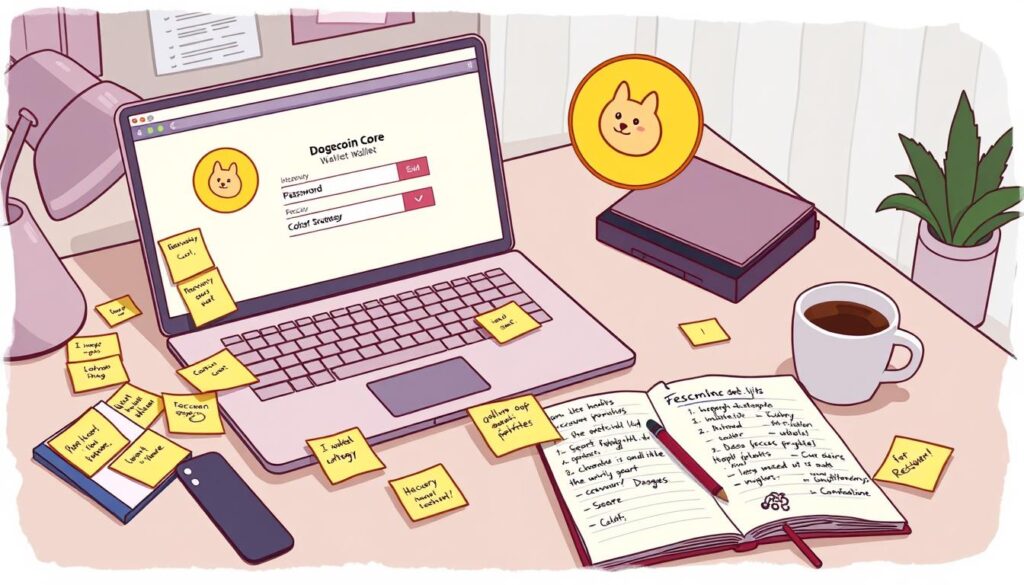
Locating the Wallet.dat File of your lost Dogecoin Core Wallet
The wallet.dat file is key to managing Dogecoin. It helps users recover their wallet when needed. This file holds the keys to unlock your Dogecoin. Keeping it safe ensures you can access your assets anytime. Learn how to recover Dogecoin wallet access easily.
Understanding the Importance of Wallet.dat
The wallet.dat file is very important. It holds private and public keys for Dogecoin access. Encrypting it adds security, and a password is needed to open it. It’s also crucial to back up this file, especially for older versions, to avoid losing access to your funds.
How to Find Your Wallet.dat Location
To find wallet.dat, look in a specific folder in your user profile. The exact spot depends on your operating system. For Windows, it’s C:\Users\\AppData\Roaming\Dogecoin. Mac users should check /Users//Library/Application Support/Dogecoin. Linux users can find it in ~/.dogecoin. Once you find it, you can use it to recover your Dogecoin wallet.
Seeking Professional Assistance for a Lost Dogecoin Core Password
At times, getting back your Dogecoin Core wallet password needs expert help. If simple steps don’t work or you’re not tech-savvy, professional services are key. Experts in cryptocurrency recovery offer the right tools and advice, boosting your chances of getting your money back.
When to Consider Professional Help
If you’ve tried everything and still can’t get into your wallet, it’s time to call in the pros. Recovery services can tackle lost passwords, issues with hardware wallets, and even damaged wallets. Their skills are especially helpful for complex problems.
How Experts Can Help with your Dogecoin Core Password Recovery
Getting help from recovery specialists means a closer look at your situation. They can increase your chances of getting your assets back. Dogecoin recovery services offer specific help for different wallet problems. They can also help with a lost or forgotten Bitcoin core password, missing words for the recovery phrase and more! Don’t hesitate to seek help if you’re having trouble accessing your Dogecoin.
🔐 How to Recover a Lost Dogecoin Wallet and Regain Access Securely
Losing access to your Dogecoin wallet can be frustrating, especially if you’ve forgotten your password or lost your private key. If you’re searching for how to recover a Dogecoin wallet, the good news is that there are trusted solutions available to help you regain access to your digital funds. Whether it’s a misplaced wallet file, forgotten password, or a missing passphrase, recovery is still possible.
Modern Dogecoin wallet recovery tools are designed to handle various scenarios, from simple password recovery to advanced private key recovery. If you’ve saved a backup or remember part of your passphrase, you may be able to restore your wallet using step-by-step methods. In more complex cases, professional services offer secure ways to recover lost wallets without compromising your crypto assets.
Don’t let a technical issue cost you your investment. Learn how to recover a lost Dogecoin wallet safely and restore your peace of mind with expert guidance and reliable recovery methods.












