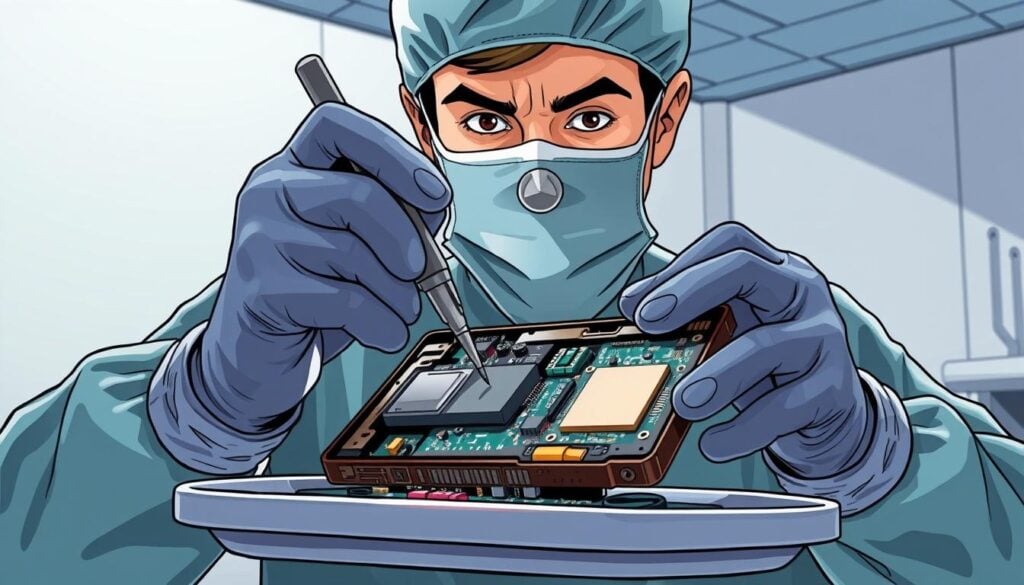BitBox wallet recovery is usually straightforward and can often be done independently by following the steps outlined in this guide.
Developed by the Swiss company Shift Crypto, the BitBox hardware wallet is famous for its top-notch security, intuitive interface, and sleek design. Whether you use the original BitBox01 or the more advanced BitBox02, you’re relying on one of the most trusted names in cold storage.
If you’ve lost your password, recovery phrase, or microSD card, Crypto Recovers can help. Our expert team offers safe, professional wallet recovery services to help you regain access to your BitBox hardware wallet.
BitBox Hardware Wallet Recovery
Unlike newer models, the BitBox01 does not require you to manually write down a recovery phrase. Instead, it automatically creates and stores wallet backups on a microSD card.
To protect your funds, it’s important to store this backup card securely — ideally in a different location from your BitBox01 device — to reduce the risk of loss or theft.
If you’ve lost access to your BitBox crypto wallet, follow these simple recovery steps:
- Install the BitBox desktop app on your computer.
- Insert the microSD card into your computer’s reader slot.
- Connect your BitBox01 device to the computer.
- Launch the app and select “Restore from backup.”
- Choose the correct backup file and enter your password, if you have set it before.
Although the original BitBox crypto wallet has not been manufactured since 2019, it continues to receive software support, which makes recovery possible for users who still rely on the device.
Damaged BitBox MicroSD Cards
Damaged BitBox microSD Backup Card? The BitBox microSD card stores your wallet’s seed phrase (also called the recovery phrase) — and that phrase is critical for restoring access if you lose or damage your device.
If your backup card doesn’t read, don’t panic. You can still restore your wallet using the seed phrase. While many hardware wallets show your 12- or 24-word phrase during setup, BitBox01 doesn’t. Instead, it saves the recovery phrase directly to the microSD card.
You can extract your 24-word seed phrase using the official BitBox backup recovery tool — or let the experts at Crypto Recovers handle it for you.
If your backup card is cracked, corrupted, or unreadable, do not try to open or fix it yourself. You could permanently damage it. Store the card safely and avoid further wear.
Crypto Recovers uses advanced tools to repair damaged microSD backup cards and safely extract your data.
Lost your microSD and never wrote down your recovery phrase?
Sadly, in that case, you will not be able to restore your wallet.
How to Restore BitBox02 Wallet
Lost access to your BitBox02 wallet? The BitBox02 doesn’t rely on microSD card backups like its original model. Instead, it uses a 24-word recovery phrase, which you wrote down during setup. Each word comes from a fixed list of 2,048 English words, called the BIP39 wordlist.
You can recover your wallet using any BIP39-compatible wallet, such as BitBoxApp, Electrum, or BlueWallet.
Just enter your 24-word phrase in the correct order as in the algorythm below—
That’s it.
As long as you keep your recovery phrase, your funds are safe.
BitBox Recovery Process Using Seed Phrase
In order to start BitBox 02 wallet recovery, make sure you have your backup ready. This could be a seed phrase or a backup file.
To recover BitBox 02 with your recovery phrase:
- Download and install the BitBoxApp on your computer.
- Plug in your new or reset BitBox device.
- Select “Restore wallet” in the app.
- Enter your 24-word phrase carefully and in order.
Once you confirm the recovery, the system restores your wallet, and your coins appear just as they did before.
Invalid BitBox Seed Phrase – What Now?
Your BitBox Recovery Phrase Is Everything. Without it, you can’t access your wallet — plain and simple.
But here’s the good news:
If you still have some of the seed words written down, Crypto Recovers can help you brute-force the missing ones. Since BitBox uses the standard BIP39 wordlist, recovery tools can quickly test possible word combinations.
Our recovery experts actively:
- Search your devices for hidden or deleted wallet data
- Analyze and guess missing or misspelled seed words
- Validate possible phrases using BIP39 logic
Don’t give up — if you have even part of your recovery phrase, Crypto Recovers will do everything we can to help you get back in.
Lost Optional BitBox Passphrase?
Recovered your BitBox wallet but your funds aren’t showing? You may have stored them in a hidden account protected by an optional passphrase. This extra layer of security is easy to overlook — but without the correct passphrase, your wallet can appear empty.
If you forgot your passphrase, recovery becomes more difficult. However, you still have options.
Here’s what you can do:
- Try to recall or brute-force likely phrases you might have used.
- Think of variations of your usual passwords or passphrases.
- Use a secure tool or professional service to test possible passphrase combinations.
If you can’t recall the passphrase, Crypto Recovers can help. Our recovery experts specialize in bruteforcing lost or forgotten passphrases and can guide you through safe, privacy-respecting recovery options.
Forgot BitBox Wallet Password?
BitBox 01 and 02 allow you to encrypt backups or access with a device password.
If you’ve forgotten your BitBox wallet password, there are two main options: either to restore the wallet from your 24-word seed phrase (BitBox02) or use your microSD backup and try to recall or guess the password (BitBox01).
Again, if don’t have your SD card and seed there is a high chance of losing the access to the wallet forever. If your password wasn’t very complex or random, consider using a professional recovery service to safely attempt decryption.
BitBox01 vs BitBox02: Features, Security, and Backup Options
BitBox01 was the original version of the wallet, simple to use and affordable for the average user. It also had a hidden wallet feature, allowing users to set a separate password aka passphrase to create an extra wallet for security purposes. However, this version was discontinued in 2019, and BitBox02 came into the market with advanced security features. The new model is actively supported and includes extra features like an OLED screen and a secure chip. Both use microSD backups, but BitBox02 also supports a 24-word seed phrase and an optional passphrase, which makes wallet recovery much easier.
BitBox01 vs BitBox02: Model Overview
| Features | BitBox | BitBox02 | Improvements |
| Support | Discontinued since 2019 | Actively supported | BitBox02 is the only available option |
| Display | Touch-sensitive LED | OLED screen | OLED screens show full transaction details while LED screen only gives blinking signals |
| Backup Method | MicroSD and recovery password | MicroSD, 24-word seed and optional passphrase | BitBox02 can be recovered even if the microSD card is lost |
| Security | Basic microcontroller | Secure-chip + additional features | Upgraded security |
| How to Migrate | Create new wallet and sweep funds | Restore with seed on new device | Seed phrase simplifies wallet migration |
| Hidden Wallet | Yes | Optional Passphrase | Gives you an option |
When BitBox Wallet Recovery Fails, Contact Crypto Recovers
If you’ve tried everything mentioned above and still can’t access your BitBox wallet, we recommend turning to a crypto recovery service like Crypto Recovers. We can help you restore your hardware wallet—whether it’s a BitBox01 or BitBox02—and assist with issues like forgotten seed phrases, lost passwords, or missing passphrases. For BitBox wallets, we use advanced methods such as firmware analysis, wallet file extraction, and key reconstruction to restore access when your device is either damaged or corrupted. Our recovery experts combines brute-force and dictionary attacks with custom recovery tools to solve even the most complex cases.