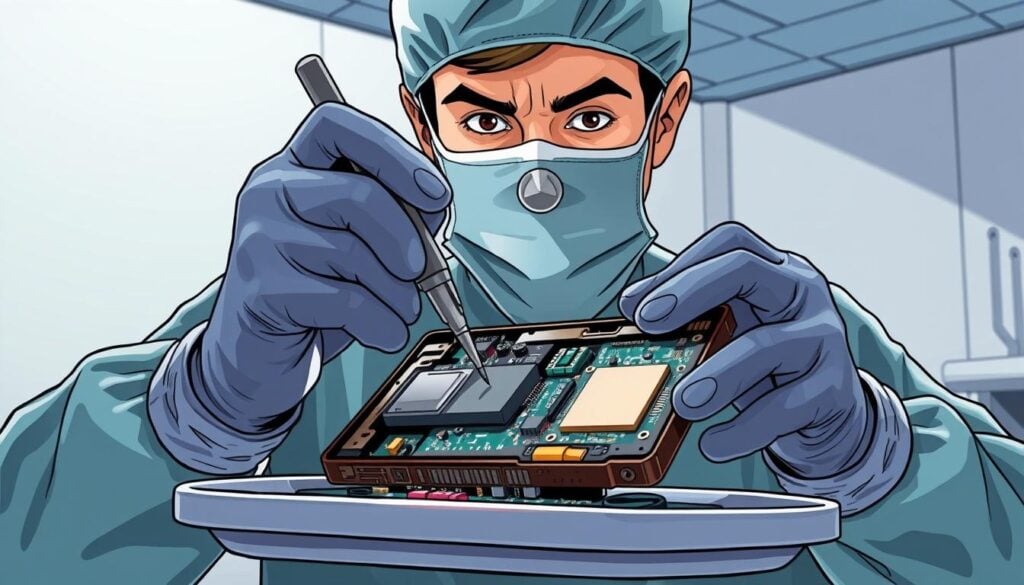If you are searching how to recover the Daedalus Sending Password, you are in the right place. There are a few ways to recover or reset your password, depending on your situation.
In this guide, we’ll walk you through what the Daedalus wallet spending password is, how to set it up, how to reset or recover it, and what to do if you’ve forgotten both your password and your 12 or 24-word recovery phrase. We’ll also touch on brute-forcing the password, the importance of securing your wallet with a backup, and how experts from Crypto Recovers can help you recover your wallet password.
What’s the Daedalus Spending Password?
The Daedalus Wallet is known for its strong security features and user-friendly interface. One of its critical security features is the spending password.
When you first create a wallet on Daedalus, you are asked to set a spending password, for protecting any transasctions from your wallet. You will need this password every time you send ADA (Cardano) to another address, delegate your ADA to a staking pool and change your wallet settings like security preferences.
Daedalus spending password doesn’t protect your wallet itself only transactions and changes, hovever if you lose it there is little waht you can do about your wallet.
Here are some password examples:
- Strong:
Cardano@2025!ADA - Weak:
1234orpassword1
Users mostly forget their passwords because of their complexity and infrequent use.
How to Set Up or Change the Daedalus Spending Password
When you first create a wallet in Daedalus, you’ll be prompted to choose a spending password after you input your 24-word recovery phrase.
If you remember your spending wallet password, its really easy to change it. Here are the steps:
- Open Daedalus on your computer.
- Go to your wallet settings.
- Select “Change spending password”.
- Enter your old password.
- Set a new spending password.
Remember: You must know your current Daedalus password to change it!
Tip: Always choose a complex password. A strong password increases your wallet security and prevents unauthorized access.
It usually consists of letters (A-Z, a-z), numbers (0-9), and special characters like like !, @, #, $, etc.
Forgot Your Daedalus Wallet Password? Here’s What to Do
If you’ve forgotten your spending password, don’t panic! If you’ve kept your 12 or 24-word recovery phrase safe, you can still restore your wallet, set a new password and get your crypto back.
Recover Your Forgotten Daedalus Password Wallet with the Seed Phrase:
- Open Daedalus on your computer.
- Delete the wallet that has the forgotten password.
- Click “Add Wallet” → “Restore”.
- Enter your 12 or 24-word recovery phrase (this is the key to your wallet!).
- Set a new spending password when prompted.
This is the best option for recovery if you still have access to your seed phrase.
Reminder: Don’t be afraid to delete your wallet. Deleting the wallet does NOT affect the ADA you own. It’s simply restoring the wallet settings, including the new password. But, make sure to have a backup of your recovery phrase.

How to Restore Daedalus Password without Seed Phrase?
If you’ve lost both your spending password and your 12/24-word recovery phrase, your options are very limited. Daedalus doesn’t offer a direct way to reset the password without the seed phrase because it prioritizes security and decentralization.
DIY Daedalus Password Recovery Methods
First of all you need to look for the seed phrase. Check your notes, cloud storage, backups, or anywhere you might have saved the 24 words. Look through old emails, physical papers, or old devices where you might have used Daedalus.
Fun Fact: Many users have recovered their lost seed phrase from old cloud backups or even photo albums where they stored a screenshot!
Check for other devices, for example if you’ve used Daedalus on another device (like a previous computer), check to see if you’re still logged in and can access your wallet or recover it.
Another DIY method is manually truing to recover your password. Recall the current password by trying variations of your commonly used passwords or use password hints if you set them up.
If you didn’t manage to recover your lost Daedalus password we recommend you to reach out to Crypto Recovers for help.
When to Ask for Help: Crypto Recovers
If you’ve tried all the options above and still cannot recover your wallet, it might be time to seek help from Daedalus crypto recovery experts.
If you remember parts of your seed phrase or password, Crypto Recovers can help you to get the access to your Daedalus wallet back.
Having other issues with Daedalus not working properly? Whether it’s stuck syncing or crashing on launch, our Daedalus wallet troubleshooting guide can help you fix it.
Daedalus Password Recovery FAQs
What is a Daedalus wallet spending password?
How can I recover my forgotten Daedalus wallet spending password?
What happens if I forget my Daedalus spending password?
Can I reset my Daedalus wallet password?
How to restore Daedalus password without seed?
Can Crypto Recovers assist with recovering my Daedalus spending password?
How can I change my Daedalus spending password?
What should I do if I’ve forgotten my Daedalus wallet password and recovery phrase?
How to find Daedalus password in Cardano?
The Daedalus spending password is not stored in plain text and cannot be retrieved once forgotten. It is encrypted for security and used only to authorize transactions. If lost, the only solution is to restore the wallet using the seed phrase and set a new password. Crypto Recovers can help in complex recovery cases.