Wasabi Wallet is one of the most privacy-focused Bitcoin wallets out there. It’s loved by users who value anonymity, control, and decentralization. But with great privacy comes great responsibility. If you lose access to your Wasabi Wallet—because of a forgotten password, an invalid seed phrase, or a corrupted wallet file—it can feel like your funds are gone for good.
But don’t panic.
That’s where us, Crypto Recovers come in. Our expert team has helped people around the world get back into wallets they thought were lost forever.
In this guide, we’ll explain how Wasabi Wallet works, how to set it up and recover it safely, and what to do if your recovery phrase, password, or wallet file fails. Let’s dive in.
How Wasabi Wallet Works & How to Set It up
Wasabi is a non-custodial Bitcoin wallet. That means no company or server holds your funds—you do. You’re in charge of everything, including security, passwords, backups, and recovery.
The wallet is built with privacy in mind. It uses advanced tools like CoinJoin and Tor to make your Bitcoin transactions harder to trace. When you send BTC using Wasabi, your transaction is mixed with others, making it nearly impossible to figure out who sent what to whom. This makes it a top pick for privacy-conscious users. Tor on the other hand hides your IP address and in this way keeps your identity safe.
Here is how to set up Wasabi wallet:
1. Download the Wasabi Wallet
- Go to wasabiwallet.io
- Download and install the version for your OS (Windows, Mac, Linux)
2. Create a New Wallet
- Open the Wasabi app and click “Create a New Wallet”
- Name your wallet
3. Backup Your Seed Phrase
- Write down the Wasabi 12-word seed phrase on paper (very important!)
- This is your backup — WRITE IT DOWN and store it in a safe place.
4. Set a Wasabi Password
- Choose a strong password to encrypt your wallet (and optionally a Wasabi passphrase)
- This protects your wallet on the device (but not your seed)
5. Wasabi Wallet Syncs
- Wallet will sync with the Bitcoin network
- You’re ready to send, receive, and use CoinJoin for privacy
The most important step is to save up your seed phrase, since it will be the only way to restore your Wasabi wallet if needed.
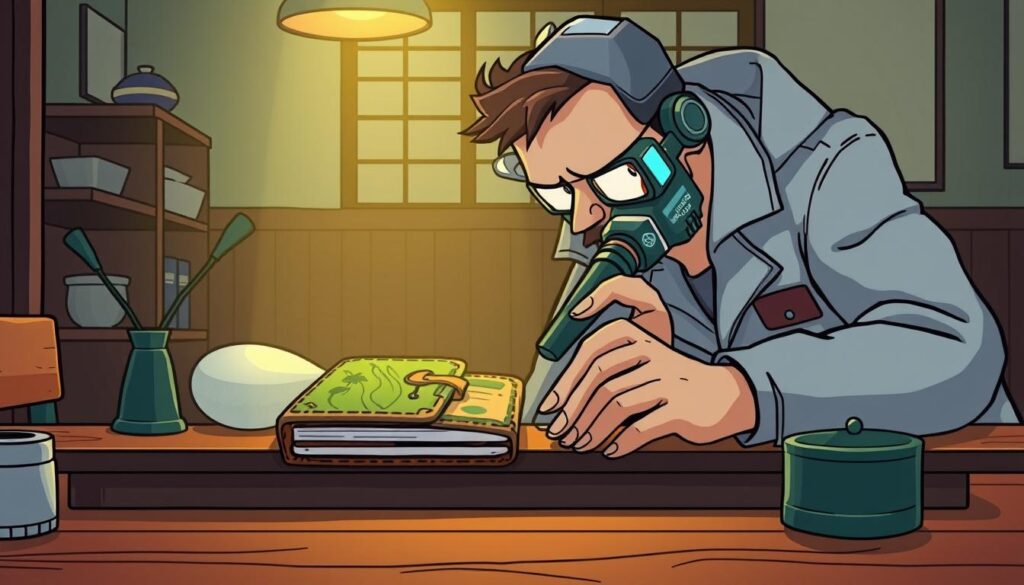
How to Recover Your Wasabi Wallet Using a Seed Phrase
Wasabi Wallet uses a 12-word BIP39 seed phrase to generate your private keys. Users get the seed phrase (so called a recovery phrase) when they first create the wallet. It acts as a master key to all your funds, addresses, and transaction history.
Here is an example of the Wasabi recovery phrase:
roof army little cheese maple bitter cereal buyer chair border escape castle
Even if your computer breaks or your wallet app crashes, as long as you have your seed phrase, you can recover your Wasabi wallet on any BIP39 compatible device Trezor, Electrum or Ledger. But if the phrase is incomplete, or you typed incorrectly, or lost— you will not be able to access your Bitcoins on Wasabi account.
Follow these Wasabi wallet recovery steps:
1. Install Wasabi Wallet
- Go to https://wasabiwallet.io
- Download and install the latest version of Wasabi Wallet for your OS
2. Launch the Wasabi App
- Open Wasabi Wallet and select “Recover Wallet”
3. Enter Your 12-Word Wasabi Seed Phrase
- Type in the exact 12 words in order
- Make sure there are no spelling mistakes or extra spaces
4. Set a New Wasabi Password or Passphrase (optional)
- Choose a strong password (this is for encrypting the wallet locally)
- You’ll need this to spend funds
5. Sync and Wait
- Wasabi will scan the blockchain for all transactions linked to your seed
- This can take some time depending on your wallet’s history
Your transaction history and balance should reappear once syncing is done.
If you’ve entered your phrase and it says “Invalid seed”—don’t give up. Cryptorecovers.com can help identify typos, guess missing words, or fix formatting issues that prevent recovery. We’ve helped clients restore Bitcoin wallets using partial or damaged seed phrases.
Lost Your Wasabi Optional Passphrase or Password?
Did you manage to recover your Wasabi Wallet with the 12 words, but the balance still won’t show up?
When you set up a Wasabi Wallet, you receive a 12-word BIP39 mnemonic phrase. However, Wasabi also supports an optional passphrase—a separate, extra password that is not included in those 12 words. Moreover, it may not belong to the BIP39 word list. It works like a “13th word” that unlocks a second version of your wallet.
If you set a Wasabi passphrase and forgot it, your real wallet won’t unlock—even if you typed the correct seed phrase.
The first step in this case will be to make a list of all possible passwords, used before, to bruteforce it. We’ve already helped hundreds of clients recover forgotten passphrases using memory aids, hints, password pattern testing, and AI-powered guessing tools.
Wasabi Wallet Won’t Connect or Load?
If your Wasabi Wallet won’t sync or open properly, it could be due to:
- Tor network issues
- Firewall or antivirus blocking the app
- Outdated software
- Network configuration problems
Try restarting the Wasabi app, or reinstalling it. Make sure your internet is working well. Also, check that your firewall or antivirus isn’t blocking Wasabi Wallet. If Tor isn’t working, check your settings in the wallet. You might need to update Tor or change your network settings.
If that doesn’t work reach out to Crypto Recovers for help.
Deleted or Corrupted Wasabi Wallet Files
Accidentally deleted your Wasabi wallet? File corrupted or won’t open?
If you still have the seed phrase, you can restore your Wasabi wallet with no problem. But if not, contact Crypto Recovers to retrieve data from deleted files or damaged disks, depending on your device and what’s left.
Professional Wasabi Wallet Recovery Services from Crypto Recovers
Having trouble with your Wasabi wallet? Forgot your Wasabi passphrase or having backup issues? Crypto Recovers can help. Whether you’re dealing with Wasabi or another platform, we can help you get back what’s yours.
Wasabi Wallet Recovery FAQs
How does Crypto Recovers assist with Wasabi wallet recovery issues?
Crypto Recovers helps users regain access to Wasabi wallets by recovering lost seed phrases, repairing corrupted wallet files, resolving password-related issues, and assisting with CoinJoin transaction tracing. They also offer support for wallets not connecting or syncing properly due to network or Tor errors.
What is the Wasabi wallet CoinJoin minimum?
The minimum amount to participate in a Wasabi Wallet CoinJoin transaction is approximately 0.01 BTC. Smaller amounts may be excluded from mixing rounds. For larger recovery or privacy issues involving CoinJoin, Crypto Recovers provides specialized support.
How to import Wasabi wallet private keys?
To import private keys into Wasabi Wallet, open the wallet, go to “Advanced Wallet Options,” and use the “Import Wallet” feature. Paste your private key when prompted. Always verify key source authenticity. Crypto Recovers can assist with key retrieval and import issues.
What are Wasabi wallet supported coins?
Wasabi Wallet supports only Bitcoin (BTC). It does not support altcoins or tokens. The wallet is designed specifically for Bitcoin privacy and CoinJoin mixing features. For multi-coin support or recovery services, Crypto Recovers offers tailored solutions.
What should I do if my Wasabi wallet is not connecting to the network?
If your Wasabi wallet is not connecting, check Tor connectivity, update the software, and verify firewall settings. Restart the wallet and your system. If the issue persists, corrupted data files may be the cause. Crypto Recovers can assist with diagnostics and repair.
Is it possible to recover a Wasabi wallet without a backup file?
Recovering a Wasabi wallet without a backup file is generally not possible unless you have the recovery seed phrase or exported private keys. Without either, funds are irretrievable. Crypto Recovers specializes in wallet recovery and may offer professional assistance in edge cases.












