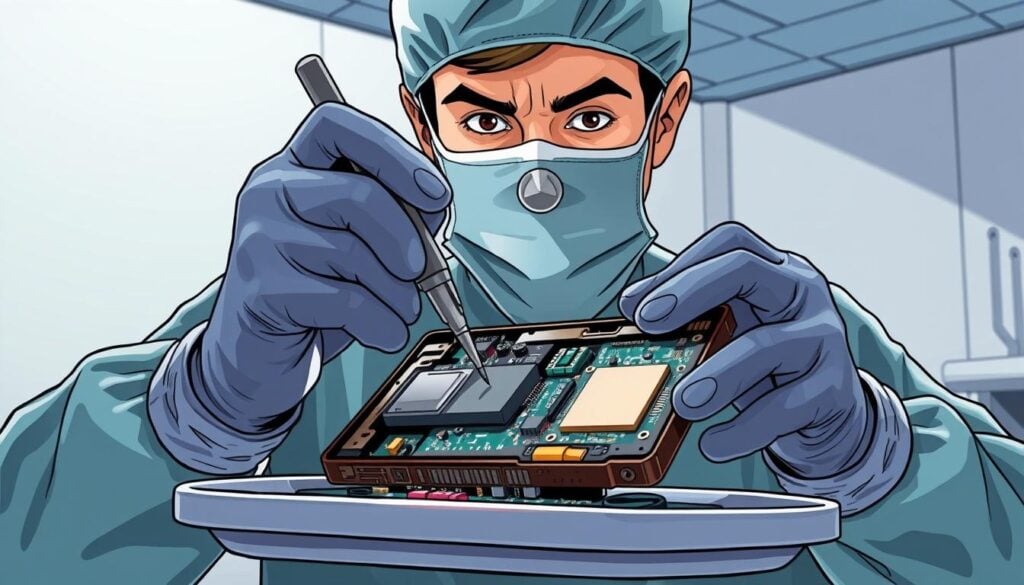If you’re staring at an old MultiBit wallet file on your computer, wondering why it won’t open or where your bitcoins went, you’re probably not aware yet that the MultiBit wallet was officially shut down.
Even though the wallet was shut down in 2017, your bitcoins are still safe. MultiBit was just a gateway, since the coins themselves stay on the blockchain, not inside the wallet.
In this guide, we’ll walk you through why MultiBit Wallet was so popular, why it was discontinued and how to find alternatives.
Let’s dive in.
What Was MultiBit Wallet & Why It Was So Popular in the Early Days
There were no sleek mobile wallets, no easy one-click backups, and certainly no polished user interfaces. Everything was clunky, slow, and pretty intimidating unless you were a developer.
But then came MultiBit Wallet.
MultiBit became one of the first desktop Bitcoin wallets built for nontechnical users, making it much easier for everyday people to store and send Bitcoin in the early 2010s.
Unlike Bitcoin Core, which required users to download the entire blockchain, MultiBit used simplified payment verification (SPV) technology. This allowed users to verify transactions without having to store gigabytes of blockchain data on their computers.
Thanks to its lightweight design, MultiBit had a much smaller storage footprint compared to full node clients. Users could sync with the Bitcoin network in minutes instead of hours or days. That made it a popular choice for anyone who wanted to use Bitcoin without dealing with the technical complexity of running a full node.
By 2014, MultiBit Wallet had achieved remarkable success with approximately 1.5 million downloads worldwide. This growth peaked during Bitcoin’s dramatic price surge in 2013, when public interest in cryptocurrency reached new heights.
The Acquisition by KeepKey
In 2016, KeepKey, a hardware wallet company, acquired MultiBit. The payment for this purchase was made completely using Bitcoin instead of regular money. The creators of MultiBit, Jim Burton and Gary Rowe, announced the end of development and support for the wallet, hoping with “existing support and development teams, we would be able to keep Multibit alive”.
KeepKey’s aim? To improve the wallet’s design and integrate it more tightly with KeepKey’s hardware devices. KeepKey developers intended to expand their product from hardware to software wallet development while combining their security features with MultiBit’s user base.
At the time, there were few wallet companies offering both hardware and software. The acquisition was a strategic move to offer a complete ecosystem: a hardware wallet plus a desktop interface.
However, this move did not save the wallet from obsolescence, and the project ran into problems.
Why MultiBit Wallet Was Discontinued
Although the integration seemed promising for both the KeepKey wallet and MultiBit, the reality was that MultiBit’s technology was simply too outdated. The company cited insufficient resources and ongoing technical issues as the main reasons for the shutdown.
For example, the developers built MultiBit’s codebase, especially in MultiBit HD, using older Java frameworks. As Bitcoin evolved, it became increasingly difficult to maintain or upgrade the code.
Adding support for new features like SegWit or stronger encryption would have required a complete rewrite, which the company couldn’t afford.
And last but not least, MultiBit HD had a design flaw: the 12-word seed phrase was encrypted with the user’s password, which made it incompatible with other wallets.
This meant that even if you had your seed phrase, you couldn’t recover your funds without the password.
By July 2017, KeepKey made the difficult decision to discontinue MultiBit development entirely. They also removed official downloads and left MultiBit users with no further support.
What Was MultiBit Wallet’s Migration Strategy?
KeepKey did not offer an official migration strategy for MultiBit users, and that caused major frustration in the Bitcoin community. They didn’t develop any migration tools and didn’t include an auto-export function either.
Users had to figure out on their own how to manually extract private keys or send their BTC to another wallet—often from buggy or unstable versions of MultiBit.
MultiBit Classic users had to export their private keys manually, assuming they still had access to the wallet. MultiBit HD users needed both the 12-word seed phrase and their password.
For some, that process turned out to be impossible due to software bugs. When neither option worked, some users ended up turning to crypto recovery services for help.
Can You Still Download MultiBit Classic & HD
You can no longer download the original MultiBit wallet from official sources. The project was shut down in 2017, and the official website has been taken offline.
However, while the official downloads are gone, the final versions of both MultiBit Classic and MultiBit HD are still available on GitHub for advanced users. Developers no longer maintain these versions; they may contain vulnerabilities and might not run properly on modern systems. If you choose to use them, do so only in offline and never on your main device.
A safer option is to use another wallet that supports the same backup formats (BIP39 or BIP32) such as Sparrow, Wasabi, and Electrum.
MultiBit Classic Features and Limitations
MultiBit Classic was the original version of the wallet. It let users store and send Bitcoin easily. You could create several wallets in one app, each with its own private keys and Bitcoin addresses. But you had to manually back up your wallet files — otherwise, you could lose your funds.
The app was simple and user-friendly. It showed your balance, transaction history, and let you send or receive Bitcoin through a clean interface, similar to regular desktop programs.
However, it had some big issues. The private keys were saved in the wallet file, so if you lost that file or forgot your password, you could lose your Bitcoin forever. There weren’t clear backup tools, and many users lost access after hardware failures or accidental deletions.
MultiBit HD Improvements and Features
To fix the security and usability problems of the classic version, MultiBit developers released MultiBit HD in 2013. This new wallet used HD (hierarchical deterministic) technology, which improved security and made backups easier.
With HD wallets, all private keys come from one master seed. Users back up their wallet using a simple 12 or 18-word seed phrase. This made restoring the wallet much easier—no need to back up many files anymore, just the seed phrase and password.
MultiBit HD also worked with hardware wallets like Trezor. This let users keep their private keys safely offline on a USB device, while still using MultiBit’s interface. This made transactions safer because the keys never had to be exposed online.
The HD design followed industry standards, so users could switch to other compatible wallets easily if they wanted. This showed that the developers cared about user security and staying up to date with crypto trends.
How to Know Whether You Have MultiBit Classic or MultiBit HD
If you’re unsure what type of MultiBit wallet you have, the first step is to check the information you have about the wallet.
MultiBit HD wallets typically use folders containing multiple files, not a single .wallet file. MultiBit Classic wallets usually have a .wallet file extension.
Check if you have a 12-word seed phrase—that definitely belongs to MultiBit HD. If you don’t have one and only remember a password or private key, you most likely used MultiBit Classic.
The interfaces of the two versions are also different. MultiBit Classic has a simpler, older interface with fewer features—it looks like typical early 2010s software.
Should You Try to Open an Old MultiBit Wallets?
MultiBit may be dead, but your Bitcoin doesn’t have to be. Your Bitcoin is still on the blockchain: the wallet is just the access tool.
Even though the wallet has been shut down for years, it can still be your gateway to a forgotten fortune, especially now, with Bitcoin prices skyrocketing. Even small amounts could be worth thousands in 2025.
If you used MultiBit in the past, chances are you were given everything you need to access your coins. With a bit of guidance, you can still recover and transfer your funds using modern wallets.
Top Software Alternatives to MultiBit Wallet
Originally, KeepKey recommended that MultiBit users move their funds to Electrum, a modern, actively maintained, and secure Bitcoin wallet. Electrum supports recovery using BIP39 seed phrases and private keys, making it compatible with both MultiBit HD and Classic formats — even in 2025.
However, Electrum isn’t your only option. Lets take a closer look.
Electrum Wallet
One of the biggest advantages of recovering a MultiBit wallet using Electrum is that it supports importing both private keys and seed phrases. This makes it suitable for restoring both MultiBit Classic (with private keys) and MultiBit HD (using seed) wallets.
However, there are some downsides. Electrum’s interface can be technical for beginners, especially during the recovery process. It also does not support direct import of .wallet files, so you will need some basic technical skills to extract private keys or recover using your seed phrase.
Sparrow Wallet
Sparrow Wallet is one of the best options for recovering a MultiBit HD wallet, as it fully supports seed phrase recovery. It’s beginner-friendly, with a clean and intuitive user interface that makes the process easier for non-technical users.
The main limitation is that Sparrow does not support private key import from encrypted .wallet files, so if you’re using MultiBit Classic, you’ll need to extract the private keys manually.
Tip: When recovering from a MultiBit HD wallet, choose “Other” as the wallet type and enter your 12-word seed phrase.
Wasabi Wallet
If you care about privacy, Wasabi Wallet is a solid option for restoring your Bitcoin. It’s one of the few modern wallets that supports BIP39 seed phrases used by MultiBit HD, and it has a strong reputation within the Bitcoin community for its privacy-focused features.
Restoring a MultiBit HD wallet with Wasabi is relatively easy, as long as you know the correct derivation path.
Read our guide on MultiBit wallet recovery (Classic & HD) if you face any difficulties getting your Bitcoins.
Why MultiBit Wallet Still Matters in 2025
Bitcoin’s 2024–2025 price surge has turned “forgotten” wallets into treasure chests. Many users are rediscovering old backups, and MultiBit was one of the most downloaded wallets during the early boom. With over 1.5 million downloads before it shut down, there are still countless MultiBit wallet files on old USBs, laptops, and backups around the world.
MultiBit’s shutdown without a migration plan shows how risky it can be to trust software-only wallets that lack long-term support.
However, not everyone has the time, patience, or technical skill to dig through corrupted wallet files or debug Java environments.
That’s where crypto recovery services like Crypto Recovers come in. We have already helped dosens of users recover lost wallets from old software like MultiBit, Armory, and even encrypted backups with forgotten passwords.
Contact us if you face one of the following problems while getting into your old MultiBit wallet:
- Your wallet file is corrupted or won’t open
- Your seed phrase is invalid or incomplete
- You forgot the wallet password
- You’re unsure how to migrate without losing funds
- You’ve tried for weeks and keep hitting the same wall