Take a breath. If you have just deleted your Green Wallet app or lost your phone, you are not alone. Losing access to the app is not the same as losing your Bitcoin. Think of it like misplacing the key to a safe, not losing the safe itself. Your funds are still sitting safely on the blockchain. What you need is the right key to open the door again.
Green Wallet recovery cannot happen without the seed phrase, which you are required to write down offline during the wallet setup. You need to import this phrase into the original wallet app or into any other compatible Bitcoin wallet. The wallet also supports optional PIN and Face ID verification.
By default, Green Wallet is built around a 2-of-2 multisignature model, meaning two keys are required to authorize transactions: a 12- or 24-word seed phrase and Blockstream’s 2FA system. The wallet is also compatible with hardware wallets, so you may need to manually set the correct derivation path for the right balance to show up. Green Wallet uses the m/49’/0’/0′ derivation path for its default SegWit accounts. If you are restoring in a third-party wallet like Electrum or BlueWallet, make sure to set this path manually. If one of the multisig components is lost or fails, you may need to turn to professionals who specialize in Bitcoin wallet recovery.
Key Takeaways:
- A 12- or 24-word seed phrase is the universal key to the Blockstream Green Wallet.
- If you lose both your device and the seed phrase completely, your Bitcoin will stay locked on the blockchain forever.
- If you are not able to sync your Green Wallet app, try turning the app off and on.
- For a zero balance issue, check whether you are set to the Mainnet network.
- When facing Green Wallet multisig issues, opt for 2FA timeout recovery.
- The timeout waiting period is intentional — it is a security feature, not a bug.
- If you face any recovery issues regarding Green Wallet, contact Crypto Recovers, Bitcoin wallet recovery experts.
How to Restore Blockstream Green Wallet — Restore From Seed
Let’s start with the most important thing: in most cases, if you have your seed phrase, you have everything you need. Restoring your Green Wallet on a new device is honestly much simpler than it sounds — it is like logging back into an account on a new computer. The wallet app itself does not hold your crypto; it is simply a portal to the blockchain where your funds live. So losing your phone or deleting the app does not put your Bitcoin at risk.
The seed phrase — the 12 or 24 words you wrote down during setup — is your key back in. Before starting the recovery process, we recommend keeping at least two backups stored in separate offline locations. Metal plates are a popular choice because they are nearly indestructible, and you should treat that backup like keeping your will or passport somewhere secure — out of sight, but always findable when you need it.
Here are the Blockstream wallet recovery steps:
- Go to your Blockstream app and choose the “Get started” option.
- Then choose “Restore from a backup.”
- Enter your 12-word recovery phrase in the correct order as you have got it.
- You can allow your wallet to use Face ID and wait for the wallet to synchronize.
- Now your wallet is ready, and you can see the balance and make transactions.
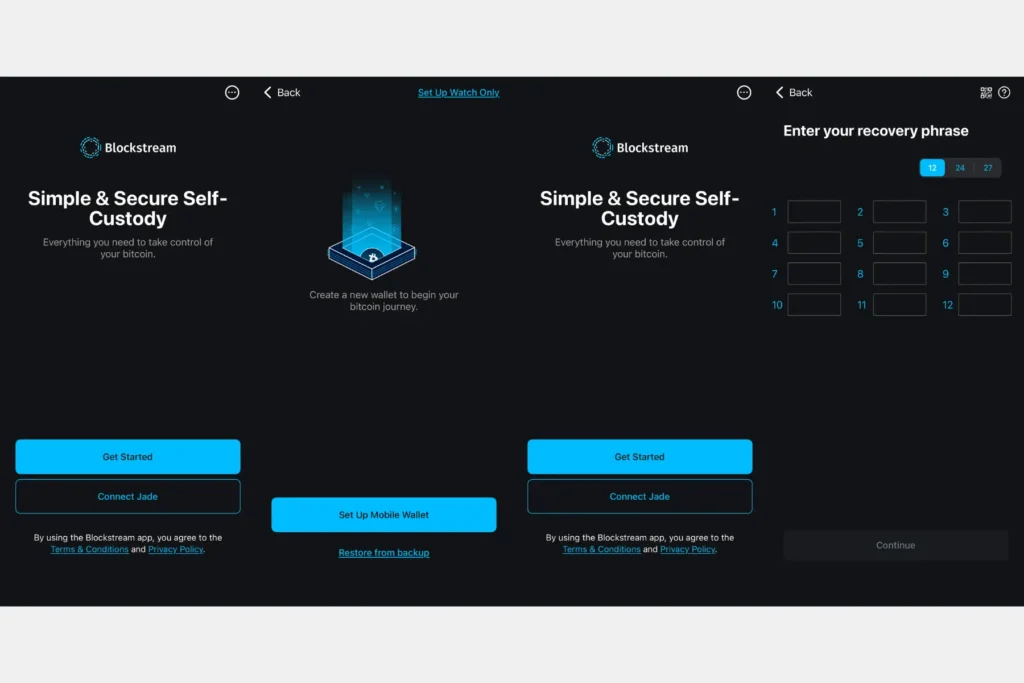
You can also restore your funds in another compatible Bitcoin wallet, such as Electrum or BlueWallet. However, this process is more technical. Green Wallet defaults to the m/49’/0’/0′ derivation path for SegWit accounts. If your funds do not appear automatically in the third-party wallet, navigate to its advanced or account settings and enter this path manually — skipping this step is one of the most common reasons for a missing balance after a cross-wallet restore.
Seed Phrase Recovery on Blockstream Green Wallet
In plain terms: you can recover your Green wallet seed phrase (mnemonic phrase) only if no more than four words are missing or incorrect. We won’t sugarcoat this — if five or more words are missing, recovery becomes impossible. The BIP39 word list contains 2,048 words, and each unknown position multiplies the combinations that need to be checked exponentially.
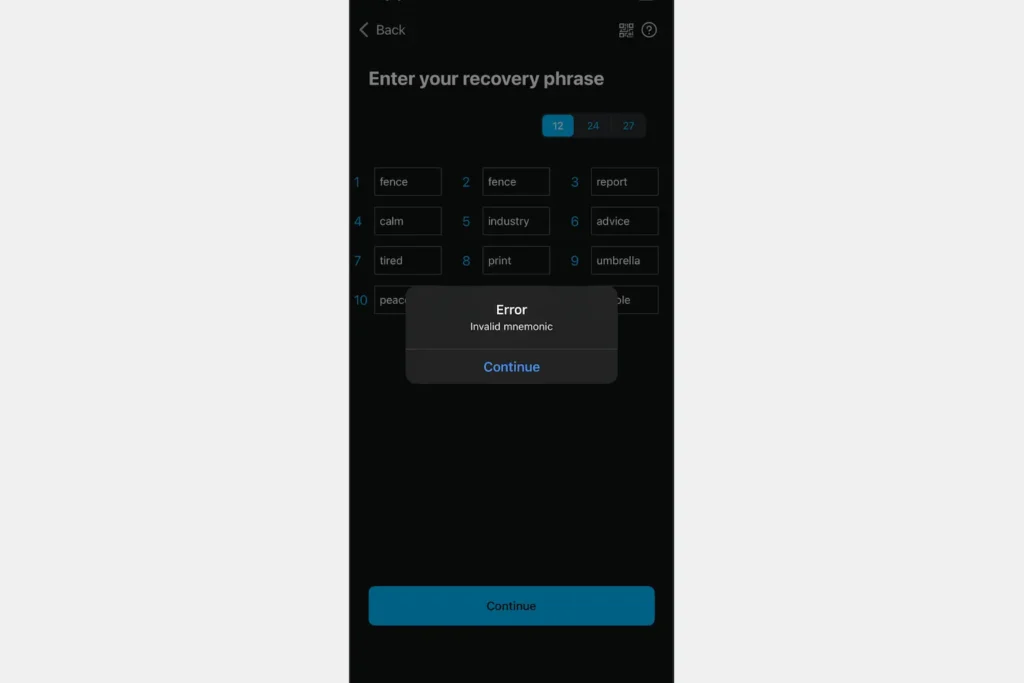
Before doing anything else, start by verifying your words against the BIP39 word list — 2,048 simple English words intentionally designed to look different from each other. An interesting built-in safeguard: while the first three letters of some words may be the same, the fourth letter is always different, making mix-ups harder than you’d think.
If your seed phrase is coming up as invalid, don’t panic. There are a few common culprits worth checking first:
- Similar-looking words. This is the most frequent source of confusion. If your word starts with “abs”, for example, try both absent and absorb — you may have simply misread your own handwriting.
- A single wrong letter. Small differences matter. Advice and advise, or keep and keen, are easy to mix up when written by hand, and either one will cause the entire phrase to fail validation.
- Wrong word order. The words must be in the exact sequence in which they were given to you during wallet creation. If you were not paying close attention at the time, you may need additional computing tools to find the correct arrangement.
- Wrong word count. There must be exactly 12 or 24 words — not one more, not one less. Even a single missing word will stop recovery in its tracks.
If you have worked through all of this manually and still cannot get the phrase to validate, that first moment of panic is completely understandable — but a steady approach and the right help can still turn things around.
Green Wallet Recovery Success Case
One of our clients came to us with a seed phrase he had written down four years prior. The handwriting had deteriorated so badly that even he could not decipher what he had originally written. We started by carefully mapping every letter that could be identified with any confidence, built out all plausible word combinations from those partial characters, and after a month of brute-forcing the three words that were completely illegible, our tools successfully reconstructed the full seed phrase and restored access to his wallet.
Crypto Recovers specializes in this kind of restoration and has developed custom programs that are much faster and more reliable than free open-source tools. You are also not risking your phrase being phished.
What if You Lost Your Seed Completely on Green Wallet?
Honestly, this is the scenario we hope you are not in. If you have lost your 12 or 24 words and have no backup anywhere, your bitcoins will be locked on the blockchain forever — and no technical expertise in the world can reconstruct a seed from nothing. There is no unnecessary alarm in saying that clearly, because understanding it is what motivates people to back up properly in the first place.
However, if you still have access to your wallet right now, you can still retrieve and back up your phrase. Go to Security, then choose Manual backup → Back up recovery phrase. After completing Face ID verification, you will see your recovery words or a QR code that you can scan to retrieve them. Do it today — not tomorrow.
Green Wallet Multisig Issues
Can feel overwhelming at first, but multisig issues are usually more straightforward to resolve than they appear. To spend your Green Wallet bitcoins, you need two keys: your 12- or 24-word recovery phrase and Blockstream’s key through 2FA authentication. If the 2FA doesn’t work and a transaction is stuck pending, in most cases it is a temporary server issue or a poor internet connection. Try switching networks or give the app a little time to sync before doing anything else.
If the problem does not resolve after a reasonable wait, there is a path forward: you can disable 2FA after a time delay and use your seed phrase to open the wallet in a new app. Your Bitcoin is waiting safely on the blockchain — the question is simply finding the right key to open the door.
To recover Blockstream Multisig, follow these steps:
- Choose Restore Wallet in the new Green Wallet app.
- Enter your 12- or 24-word recovery phrase correctly.
- Manually set up the correct network — Bitcoin Mainnet, not Testnet.
- Complete 2FA verification if your device is available, or choose 2FA timeout recovery if it is lost.
- Wait for the wallet to fully sync with the network.
- Try sending small amounts to check if the wallet works.
Congratulations on a successful recovery if everything works. If not, you need to turn to professionals like Crypto Recovers to fix the issues.
Green Wallet Connection Failed
If your Blockstream Green Wallet is not syncing, it can happen for various reasons: from temporary server issues to an outdated app or a firewall blocking connections. If you have waited long enough, updated the app, and tried switching between Wi-Fi and mobile data with no improvement, your last resort is using your seed phrase to restore the wallet in a freshly downloaded app. It is a straightforward process if your phrase is correct — but if you are not confident in the phrase itself, that is where you want to be careful and consider getting a specialist to look at it first.
Green Wallet 2FA Recovery
Losing access to your 2FA — whether that is a stolen phone or a changed number — can feel overwhelming in the moment. Don’t panic. The app has a built-in solution for exactly this situation called 2FA timeout recovery. When the 2FA does not work during a transaction, the app will offer you this option. You will need your 12- or 24-word seed phrase to confirm your authority over the coins, and then you will be asked to wait.
Yes, a month can feel like a long time when it’s your money on the line — but this waiting period is intentional and is a security feature, not a bug. After the delay passes, you will be able to manage your coins freely. For Multisig Shield wallets, Green uses a special recovery design: even if Blockstream’s servers were ever unavailable, you can still recover your coins after a time delay using an open-source tool called garecovery.
Contact Crypto Recovers if your seed phrase is invalid. We may try to find the missing words or verify it against the BIP39 word list using fast custom computing tools.
Wallet Shows Zero Balance After Recovery
No technical jargon you don’t need here — a zero balance after recovery almost always comes down to one of three things, and none of them mean your Bitcoin is gone:
- Wrong network. Green Wallet uses Mainnet as the default for real Bitcoin transactions, but on the desktop version only, you can accidentally switch to Testnet via Settings → Wallets. Testnet is purely for development purposes and has nothing to do with real funds. If your balance is showing zero and you know that cannot be right, go to Settings → Wallets on the desktop app — not the mobile app, which does not expose this toggle — and confirm you are on Bitcoin Mainnet.
- Mismatched derivation path. If you restored your Green Wallet in a different Bitcoin wallet without specifying the correct path, the wallet will scan the wrong accounts and find nothing. Green Wallet defaults to m/49’/0’/0′ for SegWit — enter this in the third-party wallet’s advanced settings and your balance should appear.
- Forgotten BIP39 passphrase. Sometimes called the “25th word.” If you set one up during wallet creation and have since forgotten it, the seed will restore a completely different, empty wallet — which looks exactly like a zero-balance error but is a missing passphrase problem.
If you have worked through all three and still hit a dead end, reach out to Crypto Recovers. We can examine your case and give you an honest picture of your options without overpromising.
Forgot Your PIN on Green Wallet?
Green Wallet gives you three attempts to enter your PIN correctly.
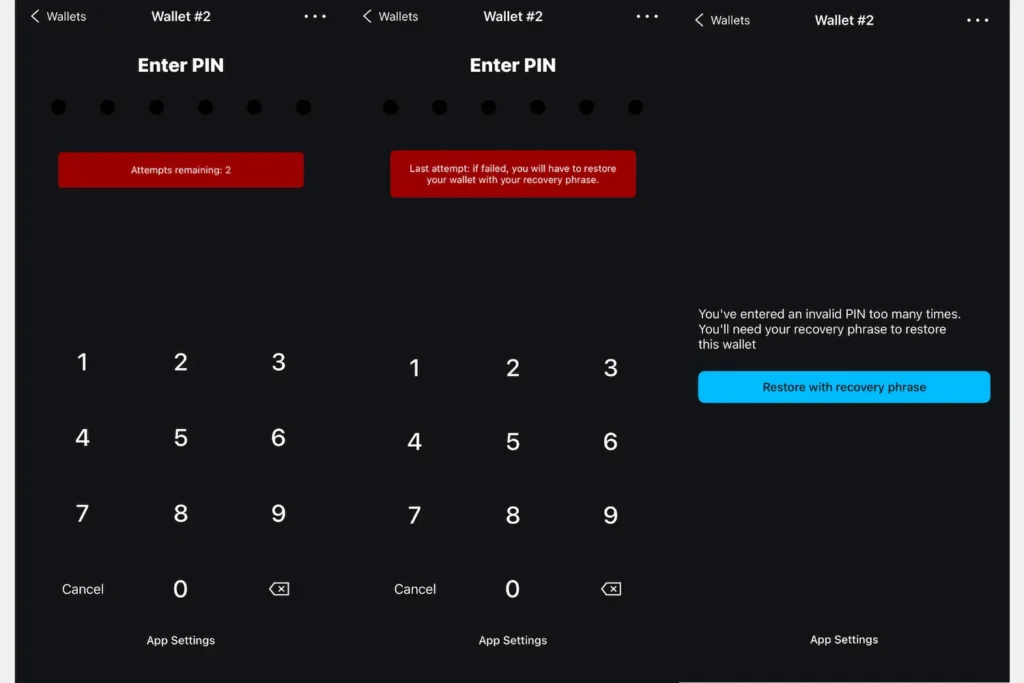
If all three are wrong, you are locked out and will need to fall back on your seed phrase — which, in most cases, is exactly what you’d expect from a well-designed wallet: a reliable backup that puts you back in control. If the phrase turns out to be invalid, that is when brute-forcing the correct combination becomes necessary. Reach out to Crypto Recovers and we will handle the technical side so you do not have to.
Struggle to Get Your Bitcoins on Green Wallet? Contact Crypto Recovers for Help
You are not alone in finding this process daunting, and in most cases there is still a realistic path forward. Whether you are trying to restore your Blockstream Green Wallet on a new device, dealing with a forgotten PIN, or finding out that your seed phrase is not quite right, Crypto Recovers has the expertise to help. We specialize in finding the correct seed phrase combinations and wallet passwords without interfering with the blockchain system.
We have been doing this since 2019, and we have built a worldwide reputation through patient, methodical work. A good specialist will tell you this upfront: we are not magicians. If your seed phrase is lost with no backup and no partial information, there is most likely nothing we or anyone else can do. But if you have partial words, illegible handwriting there is still a chance. Check out our reviews on Trustpilot and come visit us at our office for a straightforward conversation about the technical side of your case.












